Are you concerned about traffic violations in your area? Reporting Traffic Violations such as illegal parking, reckless driving, or obstructing traffic is easier than ever with the Metrash2 app. This comprehensive guide will walk you through the steps to report traffic violations effectively while ensuring your report is accurate and legitimate.
Why Use the Metrash2 App For Report Traffic Violations?
The Metrash2 app provides a convenient and user-friendly platform for individuals to report traffic violations they witness in real-time. Whether you see a vehicle parked in a handicapped space without a permit or notice someone driving aggressively, the Metrash2 app allows you to document and report these incidents directly to the authorities.
Some common violations you can report include:
- Occupying Handicapped Parking: Protect the rights of those who need accessible spaces.
- Overriding from the Right: Prevent dangerous driving behaviors that can lead to accidents.
- Obstructing Traffic: Help clear roadways for smoother traffic flow.
- Parking in Prohibited Areas: Keep streets organized and safe.
What Information Do You Need to Report a Traffic Violation?
When you report a violation, it’s crucial to provide accurate details to ensure the report is valid. Here’s what you’ll need:
- Location of the Violation: Where did it occur?
- Date and Time: When did you witness the violation?
- Vehicle Plate Number: Identification of the vehicle involved.
How to Report Traffic Violations in Metrash2 App
Reporting a traffic violation using the Metrash2 app is a straightforward process that can be completed in just a few steps. Follow the steps below to report a traffic violation effectively:
Step 1: Login to Metrash2
Begin by opening the Metrash2 app on your device. Enter your credentials to log in to your account. If you don’t have an account, you’ll need to create one to access the reporting features.
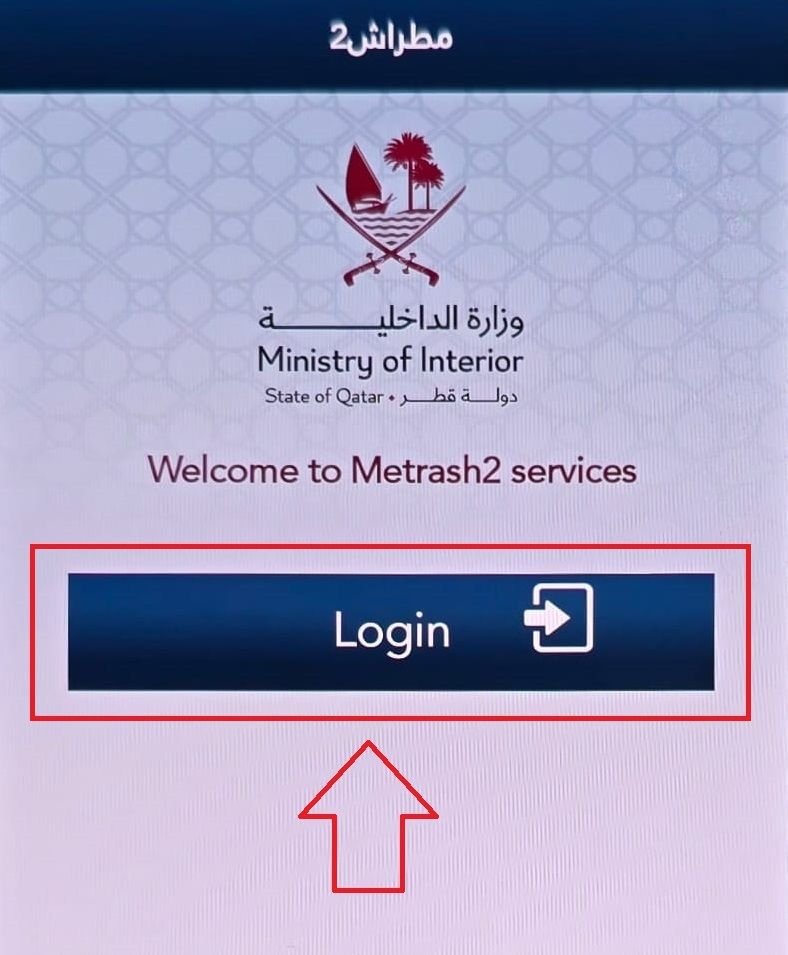
Step 2: Navigate to Communication
Once logged in, locate and tap on the “Communicate with Us” option. This will take you to various channels for reporting and inquiries.

Step 3: Select Traffic
In the communication section, select the “Traffic” option. This categorizes your report and helps the authorities address it promptly.
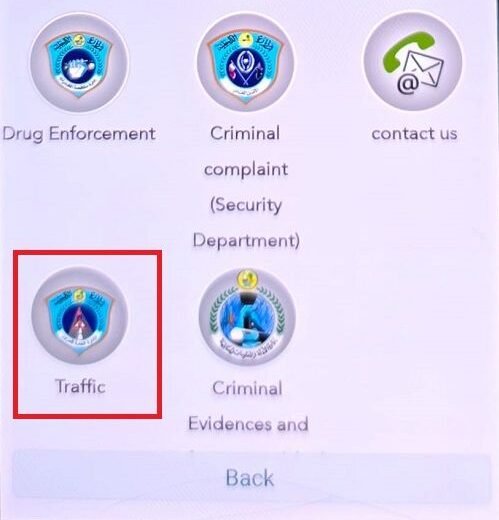
Step 4: Report Violation
Click on “Report Traffic Violation.” This action will lead you to the reporting form where you can submit the details of the violation you witnessed.
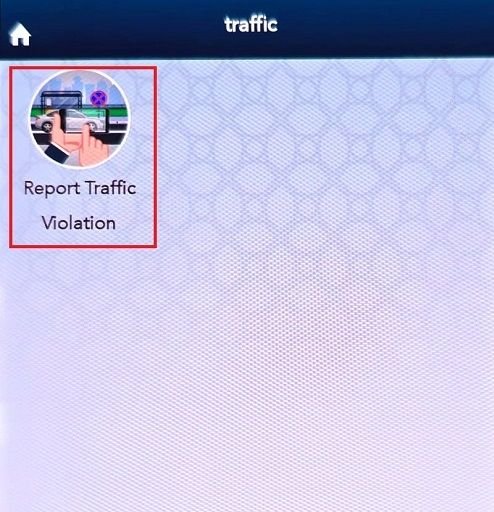
Step 5: Provide Details
Fill in all required information in the reporting form. This includes:
- Violation Place: Specify the exact location.
- Date and Time: Enter when you observed the violation.
- Vehicle Plate Number: Provide the registration number of the vehicle.
- Supporting Image: Attach a photo if possible. Visual evidence can significantly enhance the credibility of your report.
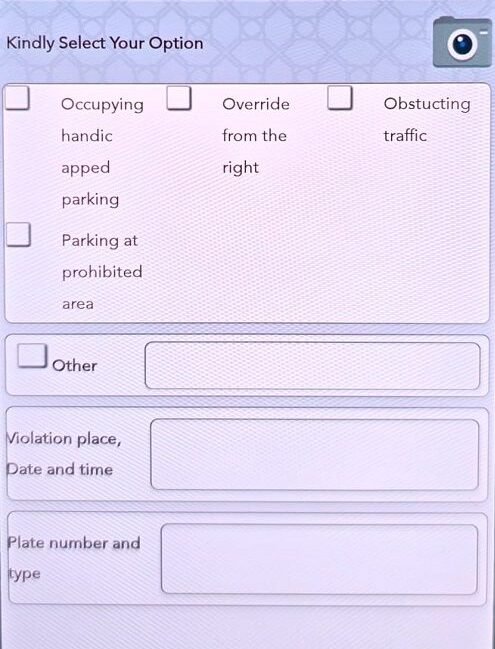
Step 6: Submit Your Report
Before finalizing your report, double-check all the information you’ve entered. Once you are confident that everything is accurate, click on “Send” to submit your report.
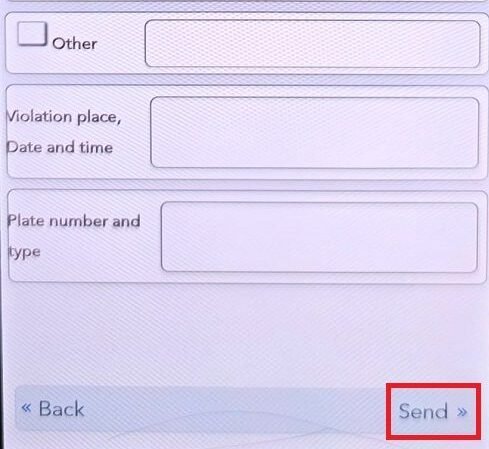
Important Note: Be cautious when reporting violations. False reporting can lead to legal consequences. Always ensure your report is based on legitimate observations to maintain the integrity of the reporting system.
FAQs
No, you cannot report traffic violations anonymously on Metrash2. You will be required to provide your personal information for verification purposes.
Yes, anyone with a registered account on the Metrash2 app can report traffic violations they witness. However, it’s important to provide accurate and truthful information.
You can report a variety of violations, including:
1. Handicapped parking misuse
2. Reckless driving
3. Illegal parking
4. Obstructing traffic
If you don’t have a Metrash2 account, you can still report traffic violations by contacting the local traffic authorities directly. They will provide instructions on how to proceed.
False reporting can have legal consequences. It’s important to ensure that the information you provide is accurate and truthful. If you realize you’ve made a mistake, you should contact the authorities to correct it.
Once submitted, your report will be reviewed by the relevant authorities. They will investigate the claim and take appropriate action based on the information provided.
No, reporting traffic violations through the Metrash2 app is free of charge.
Conclusion
Reporting traffic violations using the Metrash2 app is a straightforward process that empowers you to contribute to road safety in your community. By following this step-by-step guide, you can easily report any violations you encounter, helping to create a safer environment for all road users.
Remember, every report matters! Your vigilance can help prevent accidents and encourage responsible driving behavior.





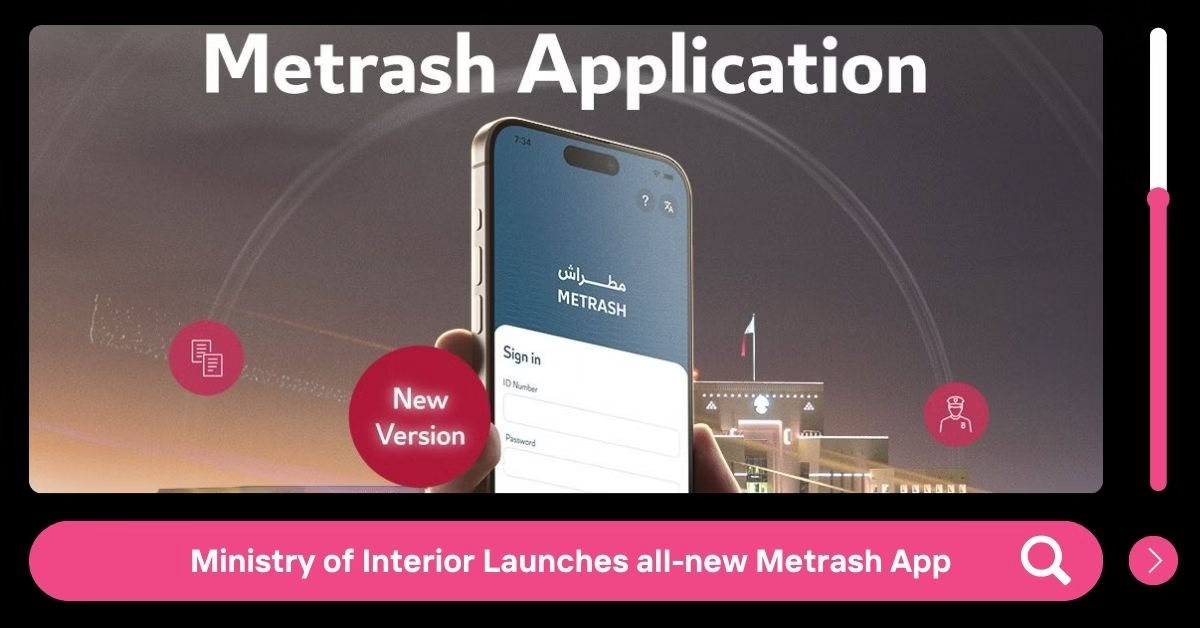





Add a comment