In today’s fast-paced digital world, convenience is key, and the Renew Qatar driving license process is no exception. The Ministry of Interior (MOI) in Qatar has embraced technological advancements, making it easier than ever for residents to manage their driving licenses online. No longer do you need to endure the stress of long lines at the traffic department; now, you can complete the entire process from the comfort of your home.
In this guide, we’ll walk you through the process of renewing your Qatar driving license online, discuss the requirements, and explore other available options. Whether you’re a Qatari citizen or an expatriate, renewing your license has never been easier.
Criteria for Renewing Qatar Driving License Online
Before you begin the renewal process, ensure you meet the following requirements:
- QID (Qatari ID): You must hold a valid Qatar ID.
- Smart Card (for MOI e-services): If you’re using the MOI website, you’ll need a smart card for login.
- Debit or Credit Card: Required for paying the renewal fees online via the Metrash2 app or MOI portal.
- Valid Driving License: Your existing (or recently expired) driving license must be available for verification.
How to Renew Qatar Driving License Online
Previously, renewing a driving license in Qatar meant spending hours waiting in line at the traffic department. However, with the MOI’s efforts to move its services online, the process has become significantly more convenient.
There are two primary ways to renew your license online:
- e-Services by MOI: Requires a smart card for access.
- Metrash2 Mobile Application: Requires a debit or credit card for payment.
Note: If you prefer not to use online services, you can still renew your license by visiting the Traffic Department.
Renew Qatar Driving License Online Using MOI e-Services
The MOI e-Services platform is a dedicated online portal for various government services, including driving license renewal. To access this service, you must have a smart card, which is a type of electronic identification used in Qatar.
Follow these steps to complete the process:
Step 1: Login to the MOI Website:
Visit the MOI e-Services website and log in using your smart card and QID.

Step 2: Access Traffic Services:
Click on the “Traffic Services” section from the main menu.

Step 3: Click on the “Driving License” Option:
In the “Traffic Services” section, select the “Driving License” option to access various services related to your driving license, including Driving License Renewal. Click to proceed to the next page for further options.
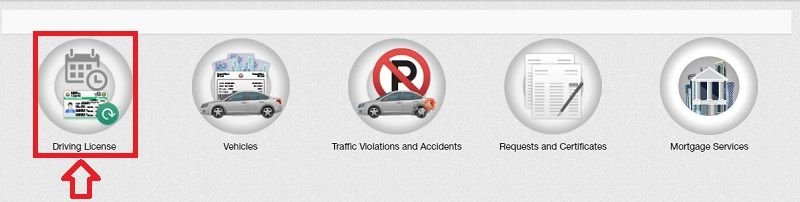
Step 4: Navigate to Driving License Renewal:
Under the “Driving License” section, select “Renew Driving License.”

Step 5: Choose License Type:
You can renew either your license or the license of someone you sponsor. Select the appropriate option.
Step 6: Verify License Information:
Ensure all details of your current license are correct and up to date.
Step 7: Provide Delivery Address:
Enter your address for delivery of the renewed license. You can opt for home delivery through QPost.
Step 8: Pay the Renewal Fee:
Pay the renewal fee using your debit or credit card. You can download the receipt in PDF format for your records.
Note: If you don’t have a smart card, you can visit the MOI portal to learn about alternative options or use the Metrash2 mobile app.
Renew Qatar Driving License Using the Metrash2 App
The Metrash2 app is the most popular way to renew Qatar driving license, especially for those who don’t have a smart card. This app is user-friendly and offers a wide range of services, including driving license renewals.
Follow these steps to complete the process:
Step 1: Download and Register:
Download the Metrash2 app from your app store and register using your QID.
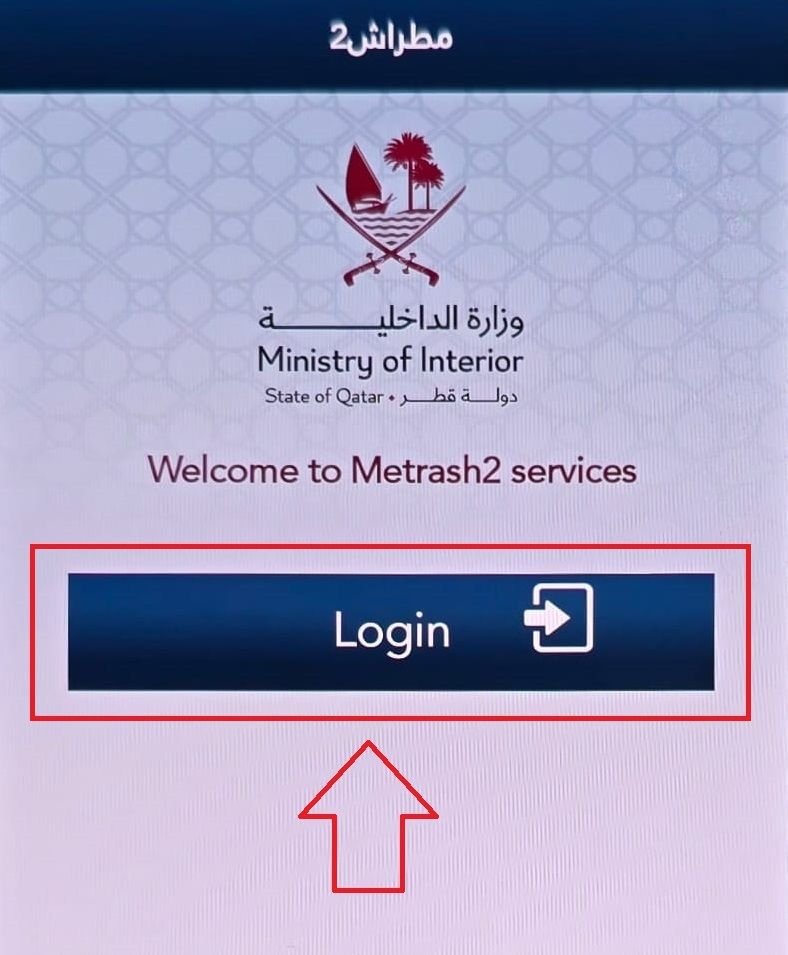
Step 2: Access Traffic Services:
Once logged in, select the “Traffic” button from the main menu.
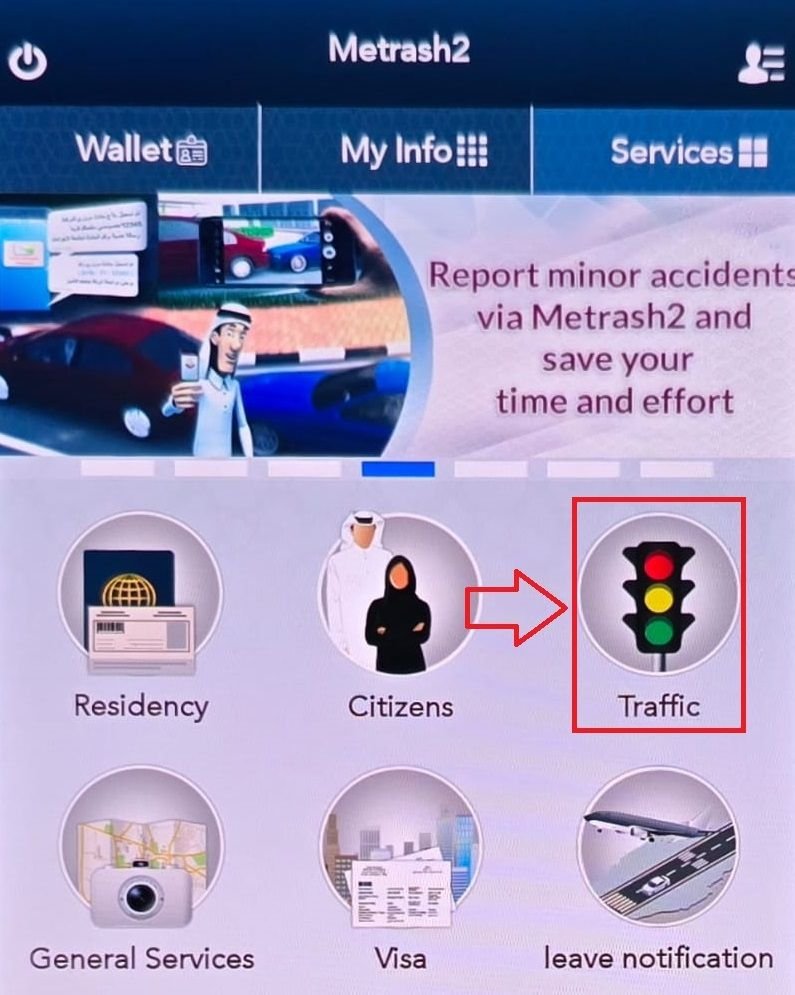
Step 3: Select License Services:
Under the Traffic Services, tap on “License Services.”
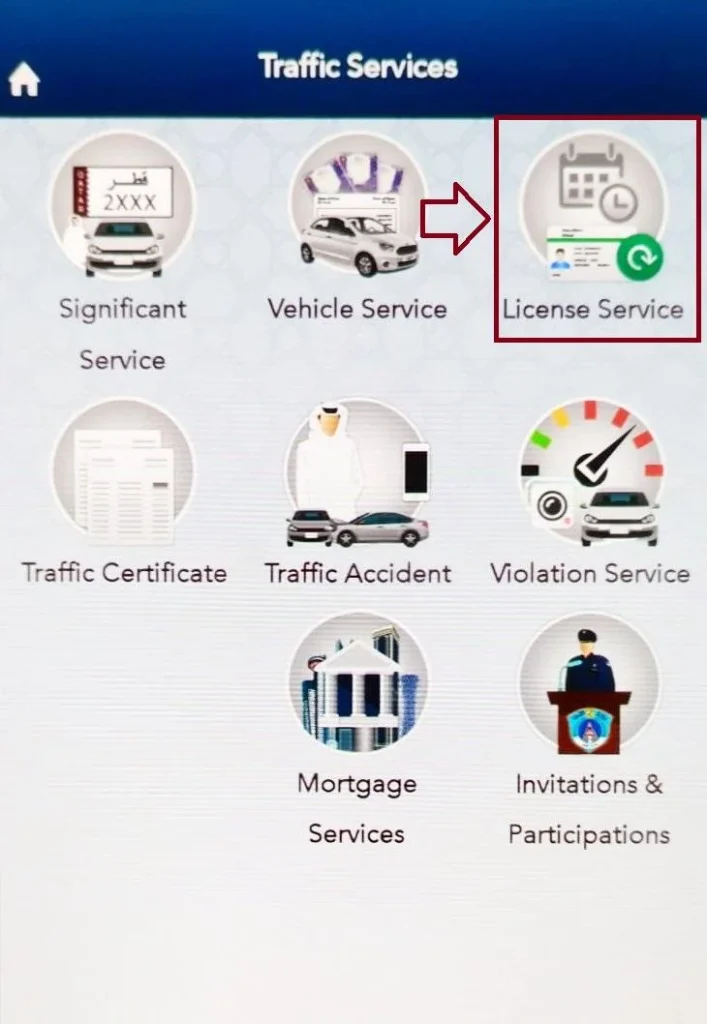
Step 4: Renew Your Driving License:
Click on “Renew Driving License” and follow the prompts.
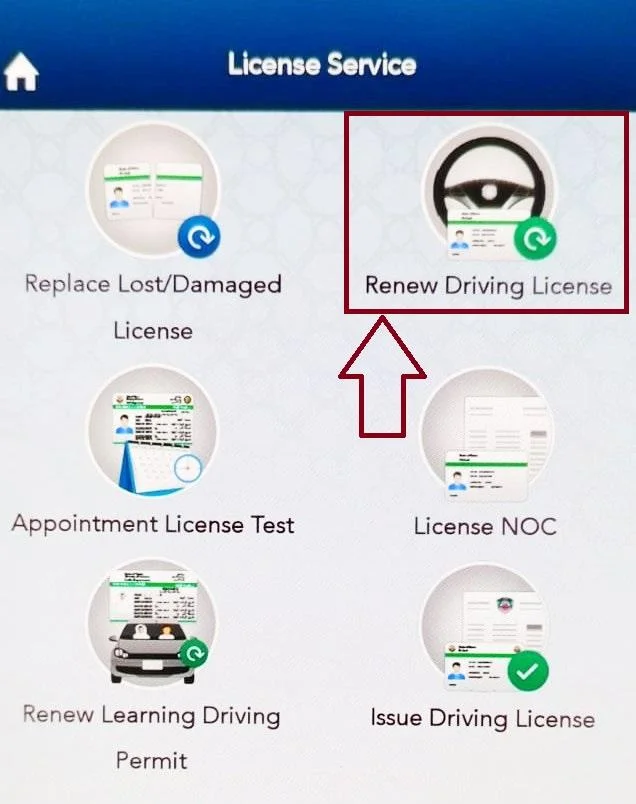
Step 5: Enter QID and Delivery Option:
Input your QID, then choose how you’d like to receive your renewed license—either via QPost or by collecting it from the Traffic Department.
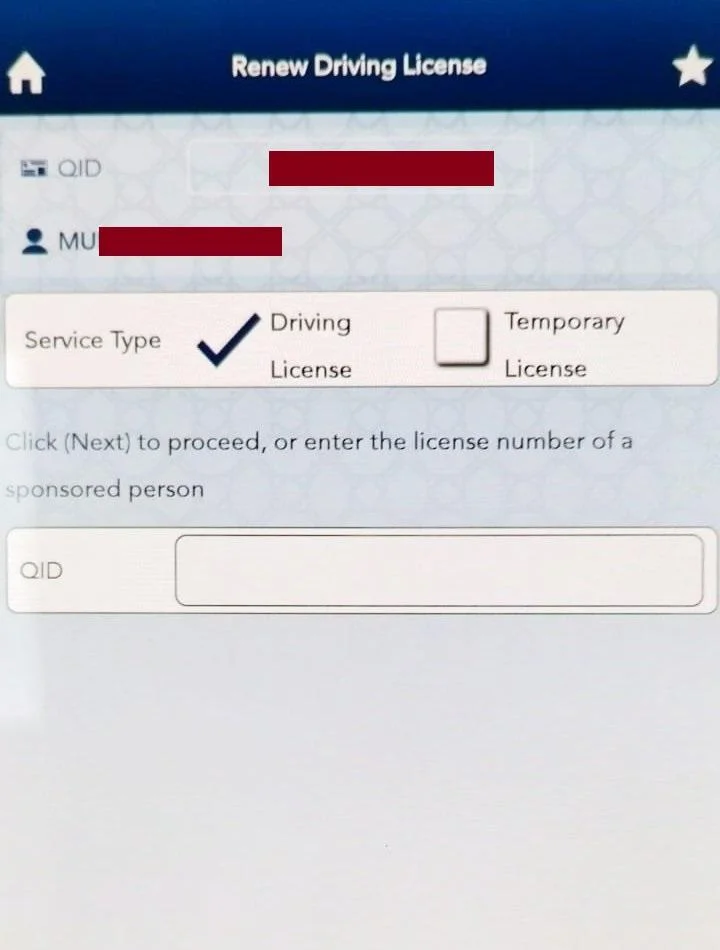
Step 6: Provide Delivery Details:
If you select QPost, enter your delivery address, including the street name, zip code, etc.
Step 7: Pay the Fee:
Complete the payment using your debit or credit card.
Tip: You’ll receive your new Qatar driving license within a week if you opt for QPost delivery. If you choose to collect it from the Traffic Department, you’ll need to pick it up in person.
Track Qatar License Delivery Status via QPost
Once you’ve chosen QPost as your delivery option, you can track your license’s delivery status through the MOI website. Follow these steps:
Step 1: Visit the MOI Website:
Navigate to the MOI homepage.
Step 2: Select the Inquiries Option:
Navigate to the “Inquiries” section from the main menu.
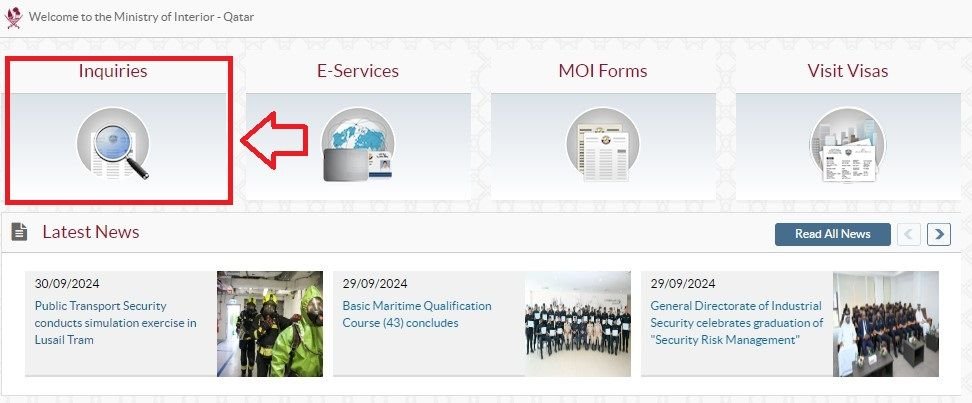
Step 3: Choose QPost Services:
Within the inquiries section, look for “QPost Services” and select it.
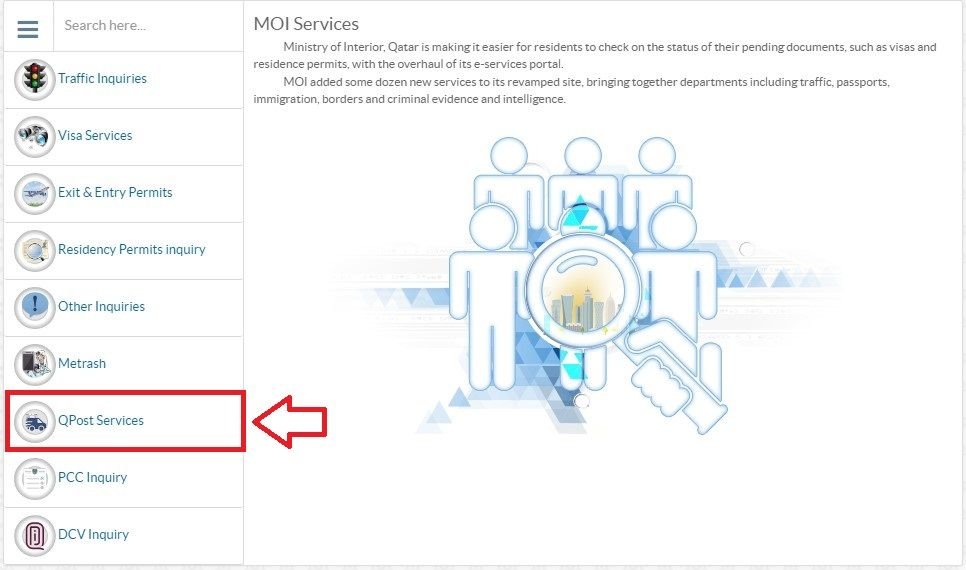
Step 4: Access QPost Request Tracking:
Click on the “QPost Request Tracking” option to proceed.
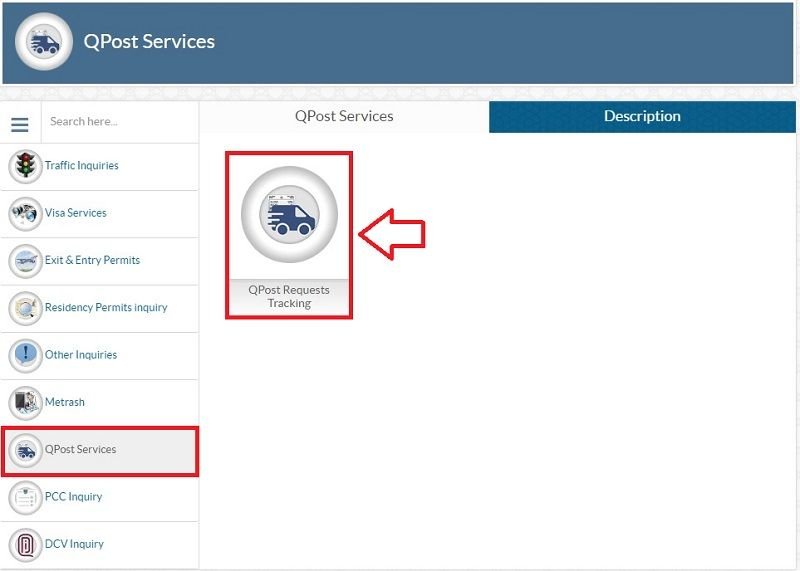
Step 5: Enter Your QID and Verify:
Input your Qatar ID (QID) in the designated field, enter the verification code displayed on the screen, and ensure everything is correct.
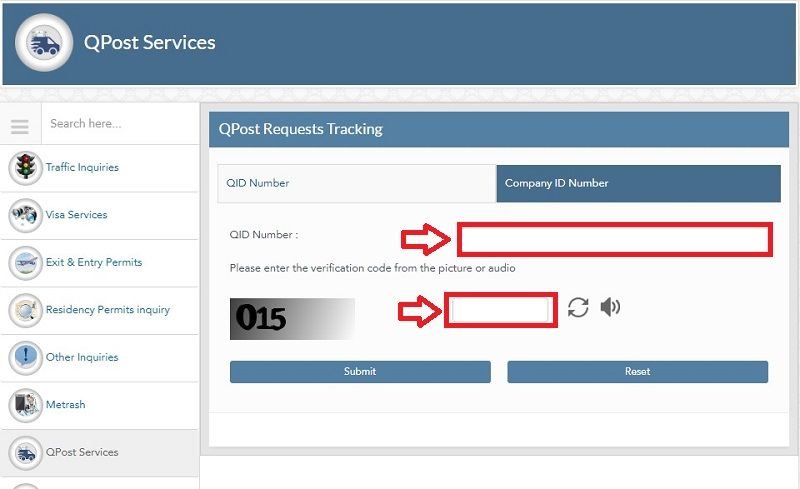
Step 6: Click Submit:
Once your details are entered, click the “Submit” button.
Now, this way you can track your QPost delivery status and stay updated on your package’s journey.
Renew Your Qatar Driving License In-Person at the Traffic Department
If you prefer to renew your license in person, or if you need the license immediately, visiting the Traffic Department is an option. Here’s what you need to do:
Step 1: Visit the Traffic Department:
Head to the nearest Traffic Department office.
Step 2: Collect a Token:
Upon arrival, take a token from the reception desk.
Step 3: Submit Required Documents:
Provide your expired or soon-to-expire license along with your Qatar ID.
Step 4: Pay the Renewal Fee:
Pay the necessary fee at the counter.
Step 5: Receive Your License:
Wait for your new license, which will be issued on the spot.
Qatar Driving License Renewal Fees
When renewing your Qatar driving license online, it’s important to be aware of the associated fees. The costs differ based on your residency status and the validity period of the license:
| Category | Validity Period | Renewal Fee | QPost Delivery Fee |
|---|---|---|---|
| Qatari Residents | 10 Years | QR 500 | QR 20 |
| Non-Qatari Residents | 5 Years | QR 250 | QR 20 |
It’s important to note that if your driving license has expired, you may face penalties.
Penalties for Expired Driving License in Qatar
Driving with an expired license in Qatar can result in significant fines. Here are a few key points to keep in mind:
- A fine of QR 1,500 applies if you are caught driving with an expired license.
- You must renew your license within 30 days of its expiration to avoid late fees.
- Always ensure your license is valid to avoid legal issues and hefty fines.
Important Points to Remember
- The validity of a Qatar driving license is 10 years for citizens and 5 years for expatriates.
- You must carry your valid driving license at all times while driving.
- If your license is about to expire, ensure you renew it promptly to avoid fines or legal trouble.
- QPost delivery costs approximately QR 20, but you can opt to pick up your license from the Traffic Department to save on delivery charges.
Why Renewing Qatar Driving License Online is Easier Than Ever
The move to online services by the MOI is a significant step towards improving convenience for residents. Renewing your Qatar driving license online saves time and effort, allowing you to complete the process in just a few minutes. Here are some benefits of online renewal:
- Ease of Payment: Securely pay your renewal fees online.
- Convenience: Complete the renewal anytime, anywhere.
- Speed: Avoid long waiting times at the traffic department.
Conclusion
Renewing your Qatar driving license has become a seamless process, whether you choose to use MOI’s e-Services, the Metrash2 app, or visit the Traffic Department in person. With digitalization, you can complete the renewal process in just a few clicks and receive your new license without hassle. Just remember to keep track of your license’s expiration date and renew it on time to avoid penalties.
Make sure to share this guide with anyone who may need help with renewing their driving license in Qatar!





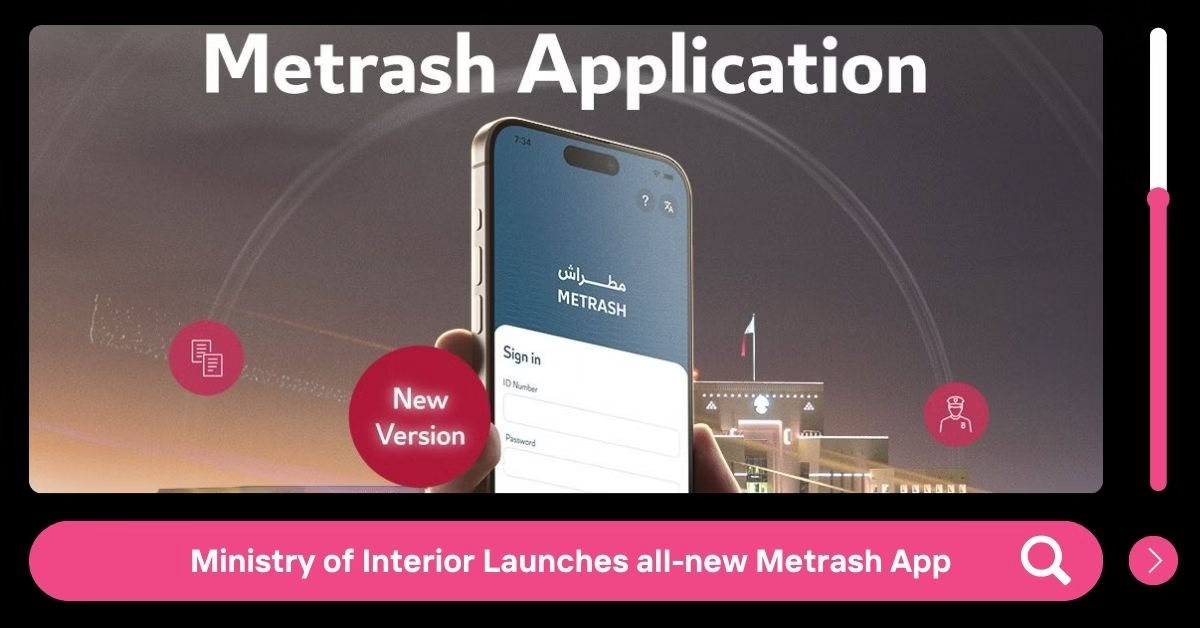





Add a comment