In Qatar, having a clear and verified employment contract is crucial for both employees and employers. The Ministry of Administrative Development, Labor, and Social Affairs (MADLSA) ensures that these contracts are legally binding and accessible. In 2024, the process to check your Qatar labour contract has been modernized, making it easier to verify your employment terms online. This guide will walk you through how to check your labour contract online using two main methods: the Ministry of Labour’s official website and the Hukoomi portal.
What is a Labour Contract in Qatar?
A labour contract, also known as an employment contract, is a formal, legally binding agreement between an employer and an employee in Qatar. It details the terms and conditions of employment, including job responsibilities, salary, and other benefits. The contract should be available in both English and Arabic, ensuring clarity for all parties involved. According to Qatari regulations, three copies of the contract are prepared: one for the employee, one for the employer, and one for the Ministry. This system aims to enhance transparency and protect the rights of both parties.
Why is it Important to Check Your Labour Contract?
Regularly checking your labour contract helps ensure that all details are accurate and up-to-date. This includes verifying your salary, job role, and any allowances you are entitled to. Additionally, keeping track of your contract status can help you avoid potential disputes with your employer and ensure that your employment terms are in line with legal requirements.
How to Check Labour Contract Online in Qatar
Qatar provides two primary platforms for checking your labour contract online: the Ministry of Labour’s official website and the Hukoomi portal. Each platform offers a user-friendly interface for accessing your employment details, but the process may differ slightly. Below, we provide detailed, step-by-step instructions for both methods to ensure you can easily navigate the system and verify your contract information.
Method 1: Check Qatar Labour Contract Using the Ministry of Labour Website
The Ministry of Labour’s website is a primary resource for checking your labour contract online. This platform allows you to access your contract details using your QID or Visa number, along with your mobile number for authentication. Follow these steps to view and download your contract:
Step 1: Visit the Official Website:
Navigate to the Ministry of Labour’s website. Ensure you are on the official site to avoid phishing scams.
Step 2: Login:
Enter your QID (Qatar ID) number or Visa number, along with your mobile number. Click on “Login.”
Step 3: Enter OTP:
After logging in, you will receive a One Time Password (OTP) on your mobile number. Enter this OTP on the website.
Step 4: View Your Contract:
Once logged in, you can view details of your existing contracts and company information. This includes employee data, contract terms, salary, and allowances.
Step 5: Download Your Contract:
If needed, you can download your contract by clicking the download icon next to the contract details.
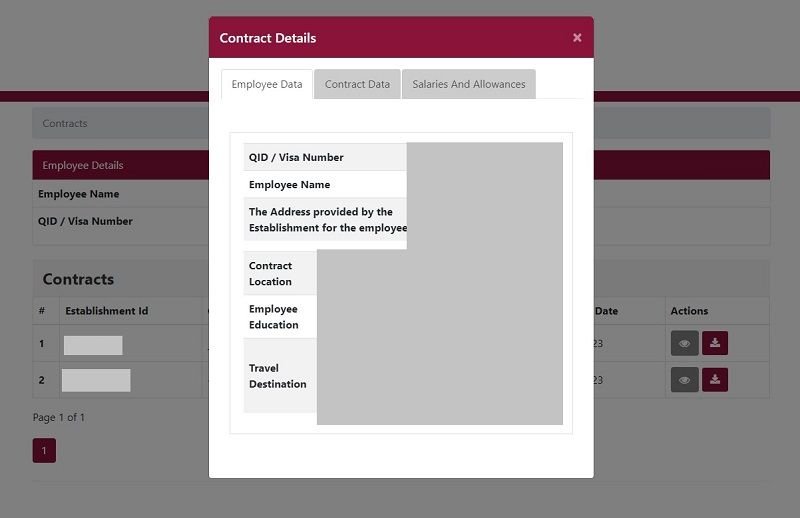
Note: If you don’t see any contracts, it may be because your new contract hasn’t been updated by your employer or submitted to the Ministry yet.
Method 2: Check Qatar Labour Contract Using the Hukoomi Portal
The Hukoomi portal offers an alternative platform for accessing your labour contract online. This government portal provides a centralized service for various administrative tasks, including employment verification. Here’s how to use it:
Step 1: Access the Hukoomi Portal:
Go to the official Hukoomi portal website.
Step 2: Login to Your Account:
Use your QID or Visa number to log in. You may need to register if you haven’t used the portal before.
Step 3: Navigate to Labour Contract Services:
Find the section related to labour contracts or employment services.
Step 4: Verify Contract Details:
Enter necessary details and review your contract information.
Step 5: Download or Print:
If the portal allows, download or print your labour contract for your records.
Troubleshooting: If you encounter issues, such as the inability to view your contract or login problems, contact the relevant support services for assistance.
Final Tips
To ensure a smooth experience when checking your labour contract online, keep the following tips in mind:
- Keep Your Details Updated: Ensure your mobile number and other contact details are up-to-date in the Ministry’s system to receive OTPs and notifications.
- Verify Regularly: Periodically check your contract to ensure all details are current, especially if there have been recent changes in your employment status or job role.
- Contact Support: If you face any discrepancies or issues, promptly contact your employer or the Ministry of Labour for resolution.
By following these steps, you can efficiently verify your labour contract online, ensuring all your employment details are accurate and up-to-date. This modern approach not only saves time but also fosters transparency and trust between employees and employers in Qatar.
For more detailed information and resources on employment in Qatar, stay tuned to our blog and follow the latest updates in Qatar’s labour regulations.





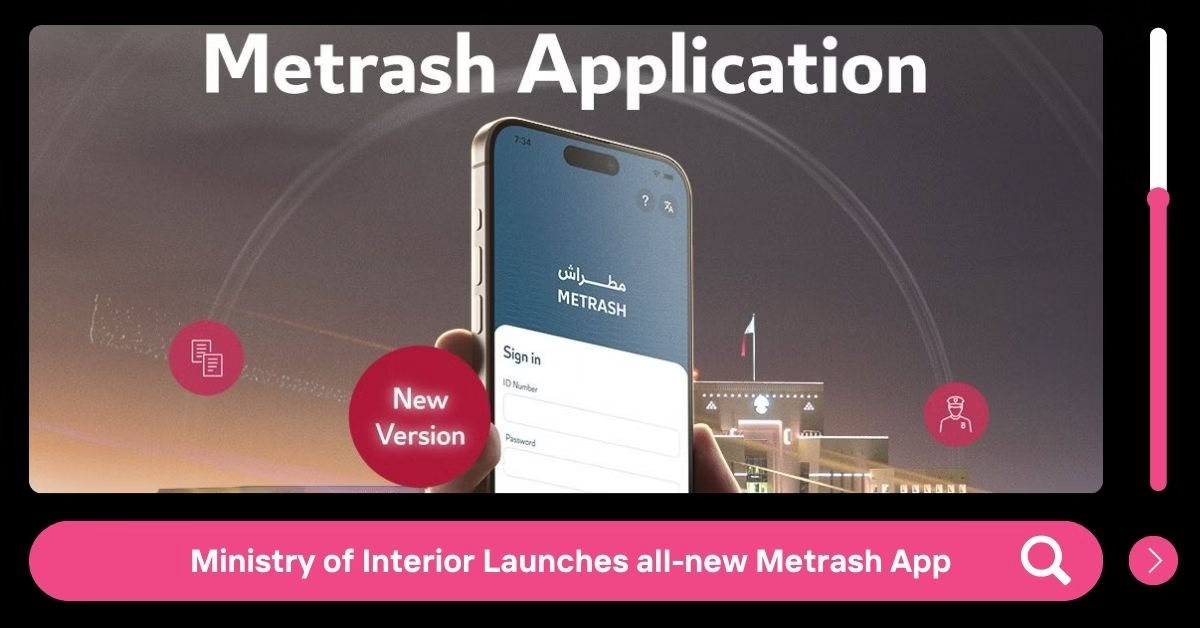





Add a comment