Are you living in Qatar and looking for a convenient way to access your Qatar ID? If so, you’re in luck! The Metrash2 app makes it incredibly easy to download and store your Qatar ID digitally. In this blog post, I’ll guide you through the entire process, step by step, ensuring you’re equipped with everything you need to know about the Qatar ID Download. Let’s dive in!
What is Metrash2?
Metrash2 is an innovative mobile application developed by the Ministry of Interior (MoI) in Qatar. It’s designed to provide residents and citizens with convenient access to a variety of services and information. One of its standout features is the ability to download your QID, allowing you to carry an official digital copy wherever you go. The app is available for both iOS and Android devices, making it accessible to just about everyone.
Why Download Your QID?
You might be asking yourself, “Why should I bother downloading my QID?” Well, let me tell you, there are several reasons! Having a digital version of your Qatar ID means you always have it at your fingertips. Forget about carrying around the physical card everywhere you go. With the Metrash2 app, your QID is securely stored on your phone, ready to be accessed whenever you need it. This is particularly useful for official transactions, as many services now accept digital IDs.
Now that we’ve established the importance of having your QID handy, let’s jump into the steps for a Qatar ID Download using Metrash2!
Step-by-Step Guide to Download Your Qatar ID
Step 1: Download and Install Metrash2
Ready to get started? The first step is downloading the Metrash2 app. Depending on your device, follow these simple instructions:
- For iOS Users: Head over to the Apple App Store. In the search bar, type “Metrash2.” Tap on the download button, and let it install.
- For Android Users: Open the Google Play Store and search for “Metrash2.” Click on the install button, and in a few moments, you’ll have it on your phone.
Once the app is installed, open it up and prepare for some easy navigation!
Step 2: Register and Log In for Qatar ID Download
Now that you have Metrash2 on your phone, it’s time to get started. If you’re a new user, follow the registration steps; if you already have an account, simply log in.
For New Users: Register Your Account
- Select Your Language: When you open the app, choose your preferred language from the options available.
- Enter Your Details: Input your Qatar ID number and its expiry date. Double-check that these details are correct.
- Verify Your Mobile Number: Confirm that your mobile number is registered under your Qatar ID. The app will send an activation code via SMS to this number.
- Enter the Activation Code: Input the code you received, along with your QID number.
- Set a Secure PIN: Choose a secure PIN for your account. This PIN will be required for future logins, so make sure it’s something you can remember but hard for others to guess.
For Existing Users: Logging In
- Open the App: Launch Metrash2 on your device.
- Enter Your Credentials: Input your Qatar ID number and the PIN you set during registration.
Once you’ve completed these steps, you’ll be all set to explore the app! Whether you’re a new user or returning, accessing your digital QID is just a few taps away.
Step 3: Access the Wallet Feature for Qatar ID Download
Congratulations! You’re officially logged in. Now it’s time to access the Wallet feature. This is where all your important documents are stored digitally, including your Qatar ID. Here’s how to find it:
- Tap on the Wallet icon, which you’ll find at the top right corner of the app’s main screen.
- A list of available documents will appear. Look for your Qatar ID number and select it.
And just like that, your digital QID will pop up! It contains all the information that’s on your physical card, so you can easily access it whenever you need.
Step 4: Utilize the Digital QID
Now that you have your Qatar ID downloaded, let’s talk about how you can use it. Your digital QID is not just a pretty picture; it has some real-world applications:
- Visa Applications: Need to apply for a visa? Your digital QID is a valid document to support your application.
- Traffic Fine Payments: If you’ve received a traffic fine, you can quickly access your QID to make payments hassle-free.
- Document Verification: Whether you’re dealing with official entities or needing to verify your identity, your digital QID is your best friend.
Make sure to keep your digital copy up-to-date and easily accessible. You never know when you might need it!
Benefits of Having a Digital QID
Having a digital version of your QID through Metrash2 offers numerous advantages:
- Convenience: No need to carry your physical QID everywhere you go. Your phone is often in your hand anyway!
- Accessibility: Instantly access your QID anytime and anywhere as long as you have your phone with you.
- Time-Saving: Quick access means you can complete transactions faster without rummaging through your bag or wallet.
- Safety: Digital IDs are less likely to be lost or stolen compared to physical cards.
Tips for Using Metrash2
To ensure you have the best experience using Metrash2, here are some handy tips:
- Explore Other Features: Metrash2 has a lot to offer! Take some time to explore its various features beyond just downloading your Qatar ID.mes unresponsive, try closing the app and reopening it. If the issue persists, consider reinstalling the app.
- Keep Your App Updated: Always make sure you have the latest version of the app installed. This will ensure you have access to the newest features and security updates.
- Check Your Internet Connection: A stable internet connection is essential for accessing your QID and other services through Metrash2.
- Secure Your Information: Since you’ll be storing sensitive information, make sure to keep your PIN secure and avoid sharing it with others.
Final Thoughts
Downloading your Qatar ID through the Metrash2 app is a simple and efficient process. With just a few easy steps, you can access your digital QID anytime, anywhere. Not only does it provide convenience, but it also adds a layer of security and accessibility to your official documents. Whether you need it for visa applications, traffic fines, or document verification, your digital QID is your go-to solution!
So, what are you waiting for? Download Metrash2 today and enjoy the freedom of having your Qatar ID right on your smartphone. Trust me; you’ll wonder how you ever lived without it!
If you have any questions or need assistance, feel free to drop a comment below. Happy downloading, and enjoy the benefits of your digital Qatar ID!


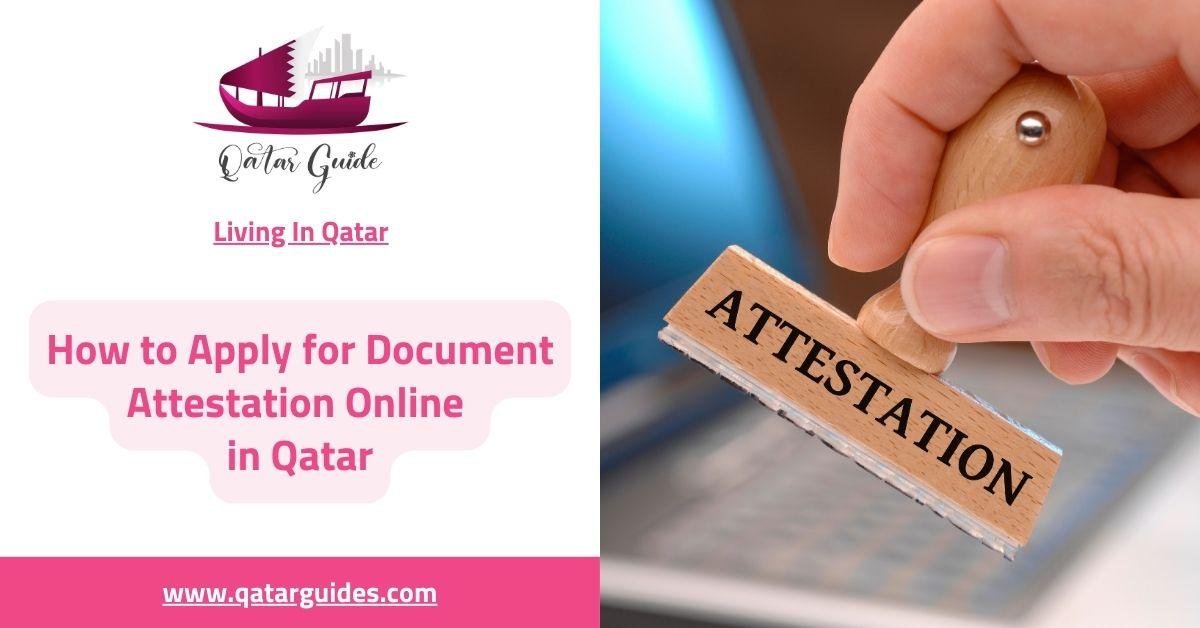



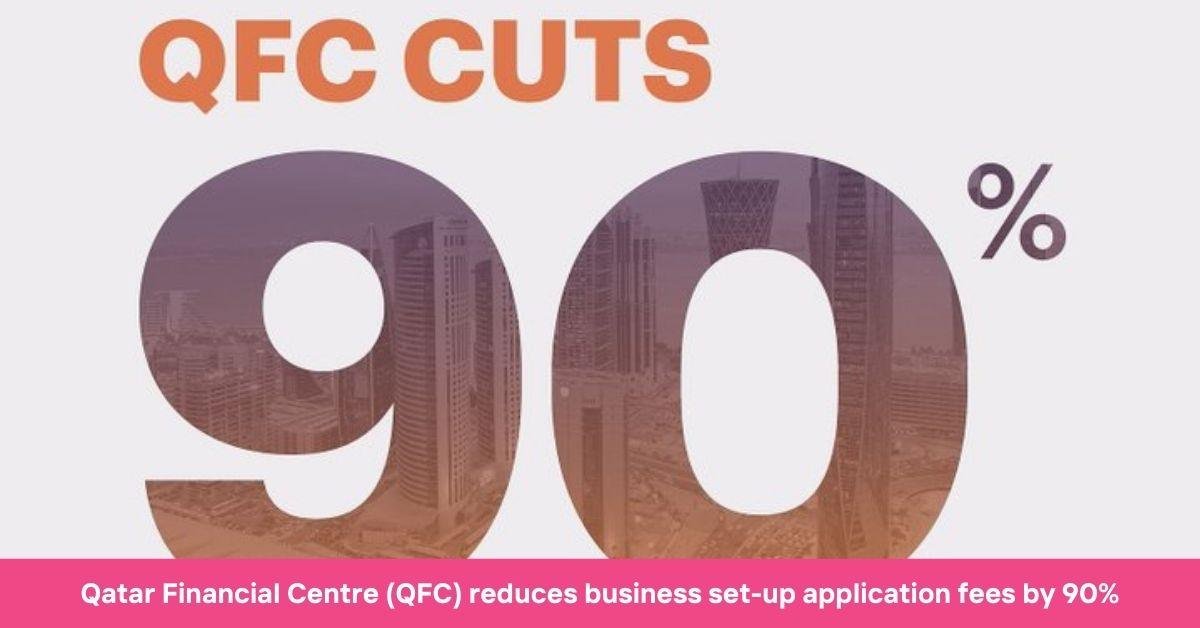




Add a comment