Are you planning a road trip to Qatar or a journey to Saudi Arabia through the Abu Samra border? Pre-registering your vehicle for the Abu Samra border crossing is a critical step that can transform your travel experience into a seamless adventure. In this detailed guide, we’ll explore everything you need to know about the pre-registration process, its benefits, and how to complete it effortlessly.
Why Pre-Register Your Vehicle for Abu Samra Border?
The Abu Samra border, situated on Salwa Road, is Qatar’s primary land entry point into Saudi Arabia. As travel increases, the Ministry of Interior in Qatar has introduced an online pre-registration service to streamline the crossing process. Here are some compelling reasons to consider pre-registering:
Key Benefits of Pre-Registering
- Faster Border Crossing: One of the most significant advantages is the ability to use a dedicated lane for pre-registered vehicles, which drastically reduces wait times at the border.
- Reduced Stress: Completing all necessary paperwork in advance alleviates the pressure of last-minute preparations and potential delays.
- Enhanced Travel Experience: By eliminating uncertainties, you can focus on enjoying your trip rather than worrying about border crossing procedures.
- Optional Convenience: While pre-registration is not mandatory, those who choose to utilize this service will find it significantly enhances their journey.
How to Pre-Register Vehicle for Abu Samra Border Crossing Using Metrash2
Using the Metrash2 app for vehicle pre-registration is a straightforward process that can streamline your border crossing. This app is designed for both residents and citizens of Qatar, allowing you to manage your travel plans efficiently from your mobile device. Follow these simple steps to ensure your vehicle is ready for a hassle-free journey:
Step 1: Sign in to the Metrash2 App
Download and install the Metrash2 app on your device (available for both iOS and Android).
Step 2: Navigate to ‘Travel Services’
Once logged in, head to the ‘Travel Services’ section within the app.
Step 3: Select ‘Pre-Registration for Abu Samra Border Crossing’
Choose this option to begin the pre-registration process.
Step 4: Enter Vehicle, Driver & Passenger Data
Provide the required information about your vehicle, as well as details for the driver and passengers.
Step 5: Confirm Your Vehicle Pre-Registration Request
Review your information and submit the request.
Step 6: Receive Confirmation SMS
You will receive a confirmation SMS once your request is processed.
Step 7: Head to the Pre-Registration Lane at Abu Samra Border
Upon arrival at the border, simply proceed to the dedicated ‘pre-registration’ lane for a streamlined entry.
How to Pre-Register a Vehicle Through the Hayya Portal (For Visitors)
If you’re visiting Qatar and planning to use the Abu Samra border, the Hayya Portal offers an easy way to pre-register your vehicle. This service is specifically tailored for visitors, allowing you to submit all necessary details before your trip. Follow these simple steps to navigate the Hayya Portal for a smooth registration process.
Step 1: Access the Hayya Portal
Visit the Hayya Portal and select ‘Abu Samra border pre-registration’ from the homepage.
Step 2: Register Your Vehicle
Enter the following details to register your vehicle:
- Car name
- Car owner’s name
- Car owner’s mobile number
- Vehicle country of registration
- Vehicle country code (in Arabic & English)
- Car plate number
- Vehicle type
- Car plate color
Step 3: Add Trip Details
Depending on your trip type, provide the relevant information:
- One-way trip: Enter the date of arrival.
- Round trip: Enter both the start and end dates of your trip.
Your request will be pending verification until approved. Confirmation will be sent via email or displayed on the Hayya Portal.
Step 4: Submit Traveller Information
Once vehicle and trip details are verified, add the passport and personal details of everyone traveling.
Step 5: Receive Your Vehicle Entry Permit
After all details are submitted and approved, you will receive an email containing a vehicle entry permit with a QR code. This code will allow you easy access at the Abu Samra border.
Important Considerations
- Optional Pre-Registration: Remember, pre-registering your vehicle is not mandatory. You can still register at the border; however, doing it in advance is highly recommended to avoid delays.
- Double-Check Details: Ensure that all information provided during registration is correct to prevent any complications during your journey.
- Keep Documentation Handy: Have a printed or digital copy of your vehicle entry permit and all relevant travel documents ready for inspection at the border.
FAQ’s
No, pre-registering your vehicle is optional. You can still register your vehicle at the border, but pre-registration can help expedite the process and reduce wait times.
Typically, confirmation is received within a few minutes after submitting your pre-registration request through the Metrash2 app or Hayya Portal. If you do not receive a confirmation, you may want to check your spam folder or contact support.
For vehicle pre-registration, you will need to provide details such as the car owner’s name, vehicle registration number, type of vehicle, and travel dates. Specific requirements may vary depending on whether you are using the Metrash2 app or the Hayya Portal.
If you face any issues during the pre-registration process, check the FAQs or support sections of the Metrash2 app or Hayya Portal. You can also contact their customer service for assistance with any technical difficulties or inquiries.
Conclusion
Pre-registering your vehicle for the Abu Samra border crossing can significantly improve your overall travel experience. By following the detailed steps outlined in this guide, you can ensure a hassle-free and efficient journey across the border.
Are you planning a road trip through Abu Samra? Was this information useful to you? We’d love to hear your thoughts in the comments below! If you found this guide helpful, please share it with fellow travelers to help them on their journeys.





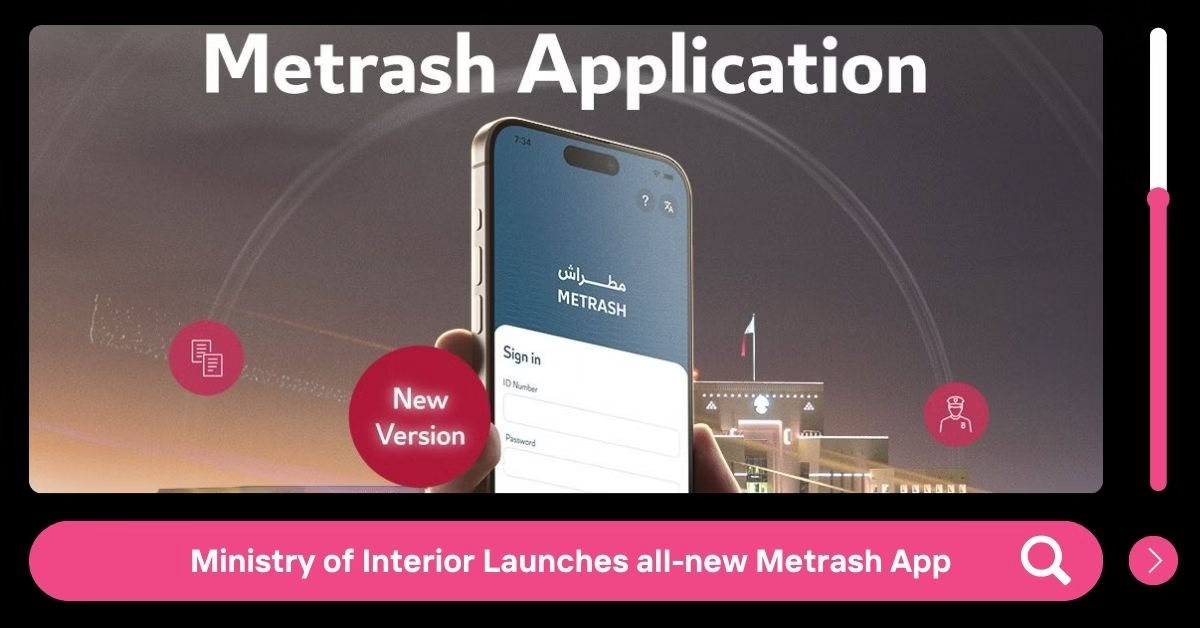





Add a comment