Are you in Qatar and need to get your documents attestation for use abroad? Whether you’re looking to authenticate personal, educational, medical, or commercial documents, Qatar’s Ministry of Foreign Affairs (MOFA) has simplified the process through its convenient online portal. Gone are the days of endless waiting in queues; now, you can get your documents attested in a matter of days without leaving the comfort of your home.
In this step-by-step guide, we’ll walk you through everything you need to know about document attestation in Qatar, from what documents you can have attested to how to apply online, fees, and how long the process takes. Let’s dive into the process of document attestation Qatar style!
What is Document Attestation and Why is it Important?
Document attestation is a process of verifying the authenticity of documents to ensure they are recognized as valid in another country. In simple terms, attestation makes your documents official and legally acceptable outside Qatar.
Documents that are attested by the Ministry of Foreign Affairs are generally required for things like:
- Applying for visas.
- Marrying abroad.
- Studying overseas.
- Starting a business or engaging in commercial activities outside the country.
The Ministry of Foreign Affairs in Qatar has simplified this process, offering online e-services to ensure that your documents are recognized internationally.
Types of Documents You Can Apply for Attestation Online in Qatar
The Ministry of Foreign Affairs offers attestation for various types of documents. These include:
1. Civil Documents
These include personal status documents that are required for use outside Qatar. Common civil documents that require attestation include:
- Public Agency Documents
- Guarantee Documents
- Private Agency Documents
- Property Lease Contracts
- Mortgage Contracts
- Documents of Deposit
- Property Sale Contracts
2. Educational Documents
Whether you need your academic certificates for use in Qatar or abroad, you can easily get them attested through the MOFA portal. The types of educational documents include:
- Other Certificates
- Academic Certificates
3. Medical Documents
If you need medical documents authenticated for international use, this is the right category. Some of the documents include:
- Medical Reports
- Medical Certificates
4. Judicial Documents
For legal documents such as court orders or arbitration papers issued within or outside Qatar, you’ll need attestation to ensure they are valid for use abroad. These include:
- Litigation Papers
- Arbitration Documents
- Authorizations
5. Personal Status Documents
This category involves documents related to personal matters such as family-related records and marriage documents. Examples include:
- Adoption Certificates
- Birth Certificates
- Marriage Contracts
- Divorce Certificates
- Inheritance Certificates
6. Commercial Documents
Commercial documents needed for business activities inside or outside Qatar can also be attested. Some examples include:
- Business Contracts
- Packing Lists
- Commercial Power of Attorney
- Certificate of Origin
7. Digital Attestations
A convenient new service has been introduced for digital attestations. This applies to:
- Police Clearance – Issued by the Ministry of Interior.
- Educational Certificates – Issued by public schools in Qatar and certified by the Ministry of Education.
Requirements for Document Legalization
Before you start the attestation process, ensure you meet the following requirements:
- Original Document: You must have the original document in Arabic, English, or a certified translation.
- Certification and Seals: Your document should be certified and sealed by the authorized entities. Additionally, all seals on the documents must have watermarks.
- Supporting Documents: If you have any additional documents to support your application, make sure to upload them during the process.
How to Apply for Document Attestation Online in Qatar?
Now that you know the types of documents and requirements, let’s get to the exciting part: how to actually apply for document attestation online through the Ministry of Foreign Affairs in Qatar. Follow these steps closely!
Step 1: Visit the MoFA Website
Start by navigating to the official MoFA website at www.mofa.gov.qa. Make sure you’re on the official site to avoid any issues.

Step 2: Access Attestation Services
Look for the “Attestations” button on the website, typically located in the lower right corner. You can also find it under the “E-SERVICES” menu at the top of the page.
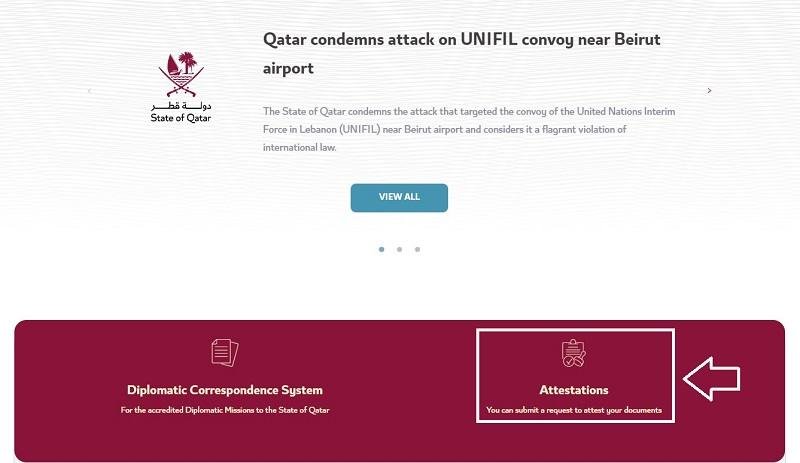
Step 3: Log In to Your Account
To access the attestation services, you’ll need to log in using your National Authentication System or Tawtheeq account. If you don’t have an account, create one first.
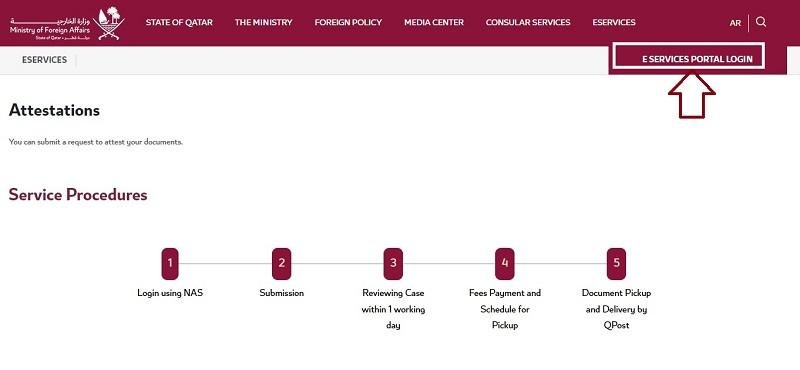
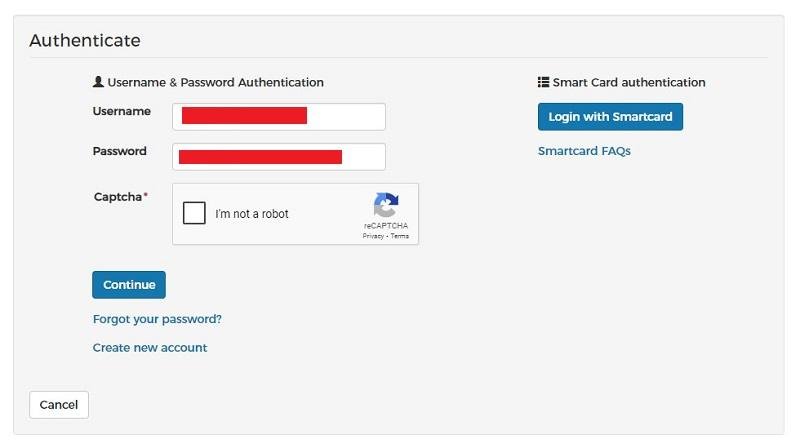
Step 4: Go to Your Dashboard
Once logged in, you will be directed to “My Dashboard.” Here you will find several options related to attestation.
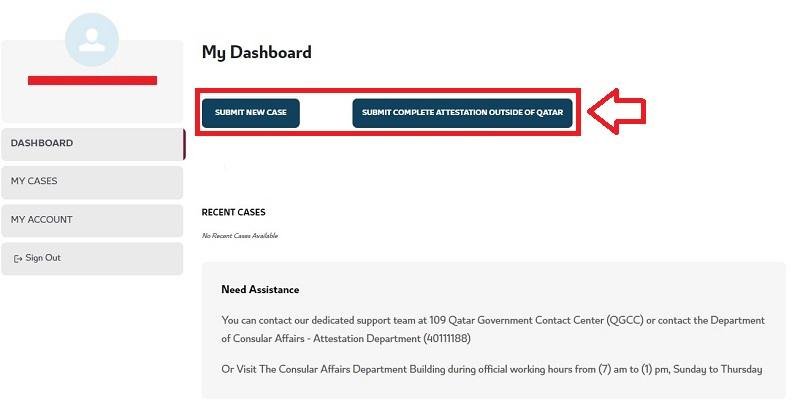
Step 5: Start a New Case
If you’re attesting physical documents, click on “Submit New Case.”
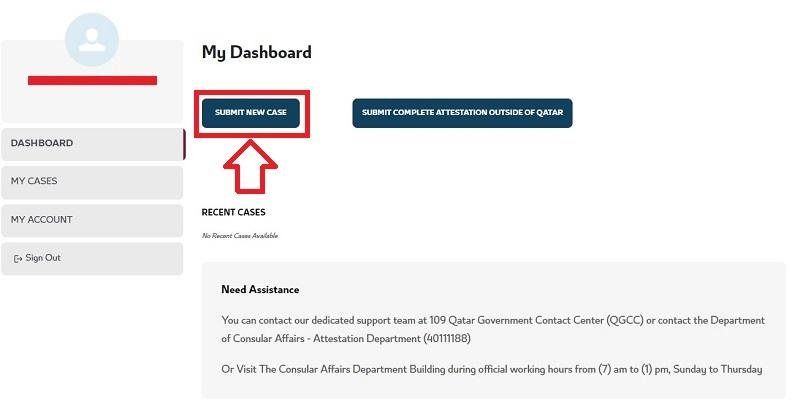
Step 6: Select Document Category, Type, and Nature
- Select Document Category: Choose “Attestation” as the category for your application.
- Specify Document Type: From the provided list, select the specific type of document you wish to attest.
- Determine Document Nature: Under the SERVICE section, indicate the nature of the document to be applied.
Once you have made your selections, click the “START” button. This will take you to the next section, where you will need to verify your details as the applicant to ensure accuracy in your application.
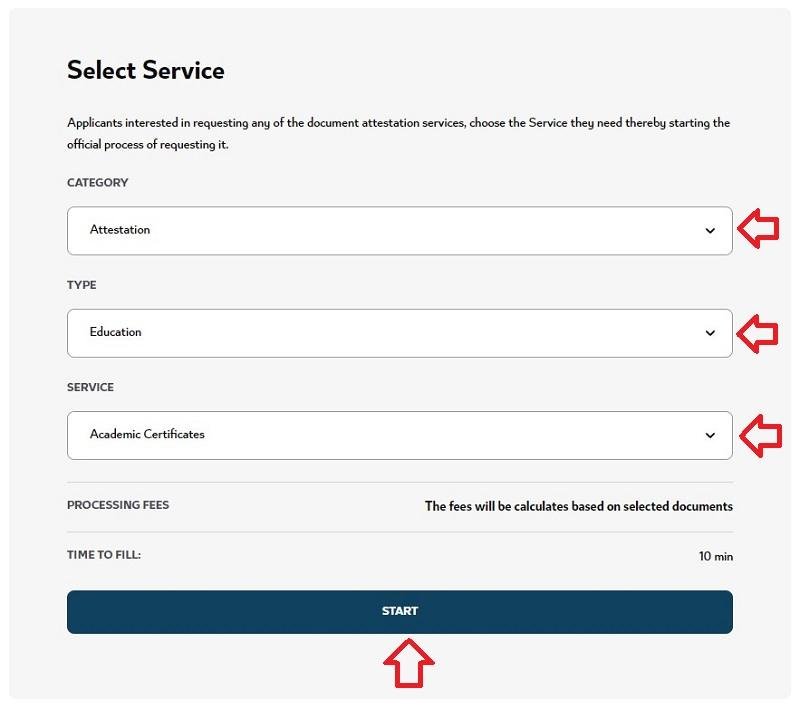
Step 7: Verify Your Information
Check your details as the applicant carefully, then click “Continue” to proceed.
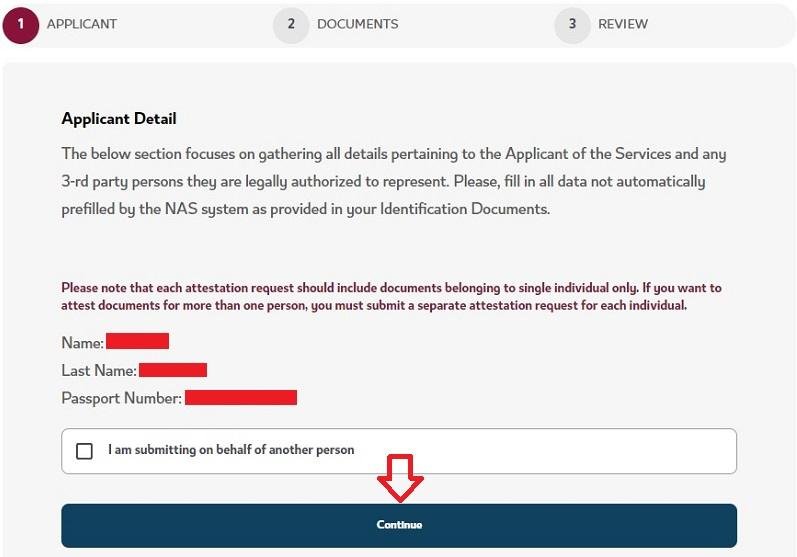
Step 8: Submitting for Another Person
If you’re applying on behalf of someone else, select the option to do so. Fill in their details and upload a copy of their passport photo.
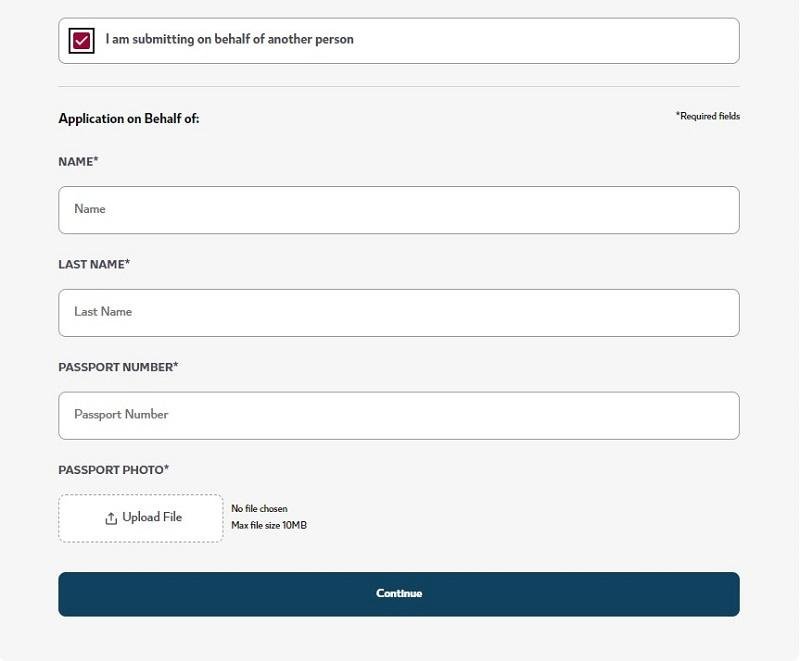
Step 9: Provide Document Information
Choose the document type and the country where it was issued.
Step 10: Upload the Document
Upload a digital copy of the document you want to get attested. Acceptable formats include images and PDFs, with a maximum size of 10 MB.
Step 11: Include Supporting Documents
If you have any additional documents that support your application, upload them in the “Additional Documents” section.
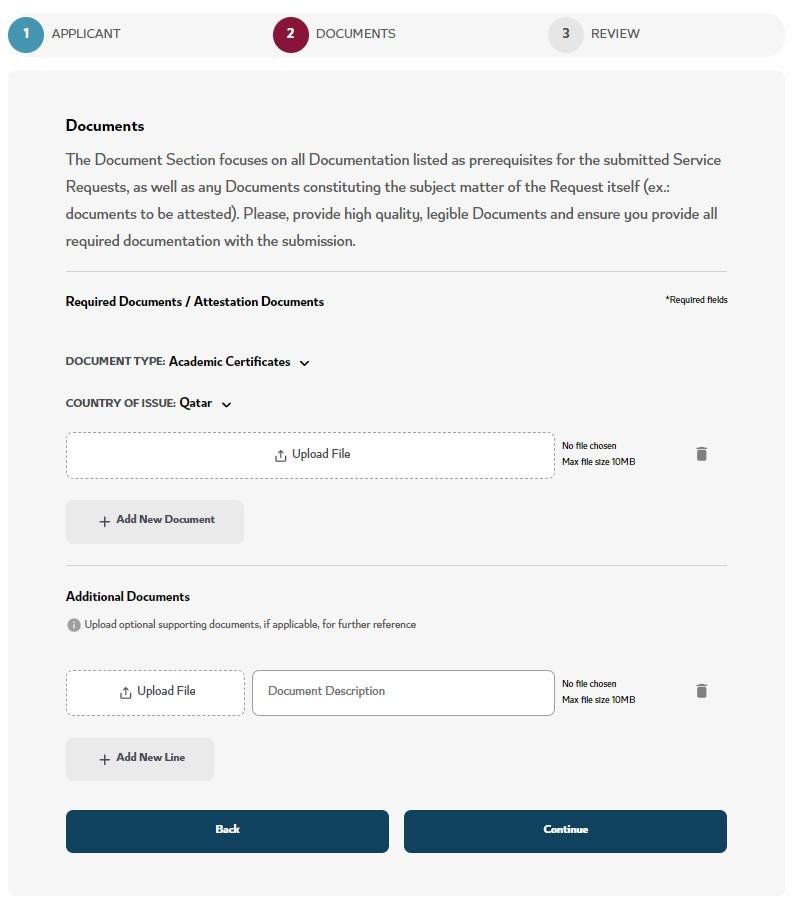
Step 12: Review Your Submission
Take a moment to review all your details and uploaded documents. Make sure everything is accurate.
Step 13: Confirm and Submit
Tick the confirmation box certifying that your documents are accurate, then click “Submit.”
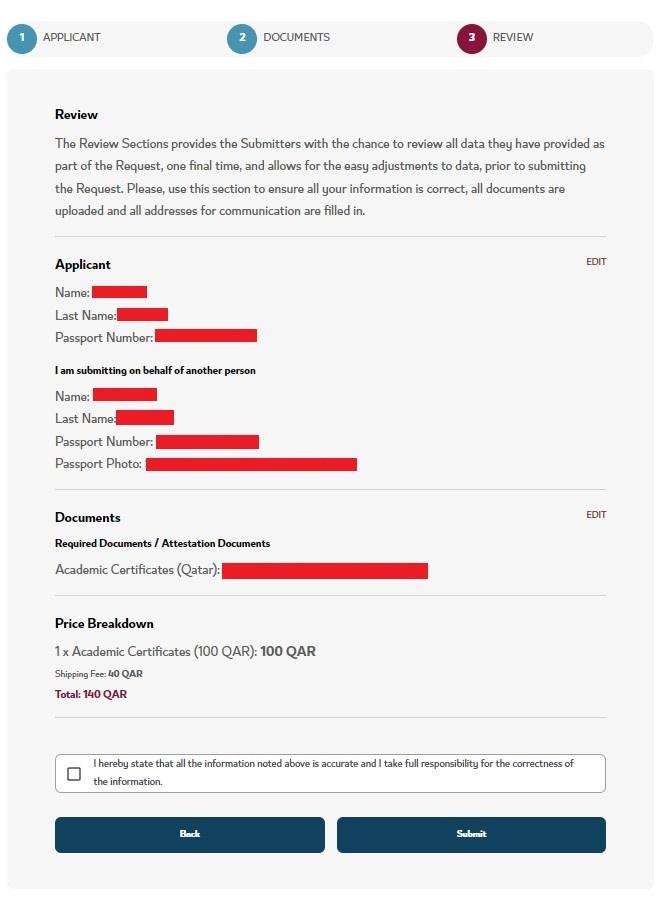
Step 14: Payment and Tracking
After your submission, allow at least one working day for processing. You can track your application status through “My Dashboard.” Once approved, click “Pay Now” to pay the attestation fee, which is QR 100 per document, plus QR 40 for shipping if applicable.
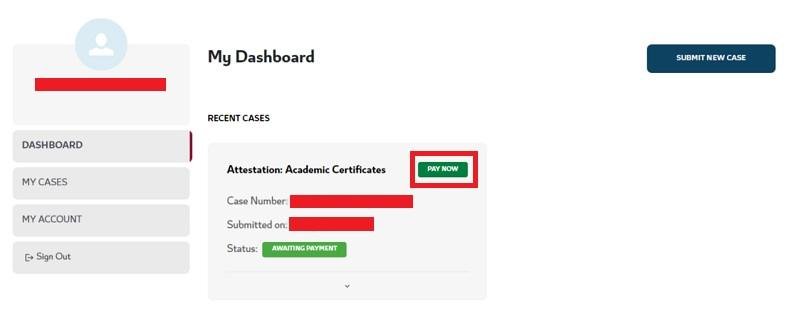
Final Step: Delivery Coordination
After payment, your documents will be scheduled for pick-up and delivery through Qatar Post. Keep an eye on your dashboard for updates on your application.
What Are the Fees for Document Attestation?
As of now, the standard fee for document attestation is QR 100 per document. If you need the document delivered via Qatar Post, there is an additional QR 40 shipping fee. The shipping cost is applicable if you choose the delivery option; otherwise, you can pick up the documents from the MOFA office.
How Long Does the Attestation Process Take?
The document attestation process typically takes about 3-4 working days. However, this can vary depending on the type of document and the volume of applications being processed.
Who to Contact for Assistance?
If you encounter any issues or need assistance during the application process, you can always reach out to the Government Contact Center. The hotline number is 109, and their team will be happy to assist with any queries.
Frequently Asked Questions
The Ministry of Foreign Affairs in Qatar offers online attestation services for a wide variety of documents, including:
1. Civil documents (e.g., marriage certificates, birth certificates, divorce certificates, property contracts)
2. Educational documents (e.g., academic certificates, diplomas)
3. Medical documents (e.g., medical reports, medical certificates)
4. Judicial documents (e.g., court papers, litigation documents)
5. Commercial documents (e.g., business contracts, commercial power of attorney)
6. Digital attestations for specific documents like police clearance and educational certificates from public schools in Qatar.
The document attestation process typically takes 3 to 4 working days. However, the processing time may vary depending on the type of document and the volume of applications at the time. You can track the progress of your application through your dashboard on the Ministry’s website.
The standard fee for attesting a document is QR 100 per document. If delivery is required via Qatar Post, there is an additional QR 40 shipping charge. Keep in mind that the fees may change, so it’s always a good idea to double-check during the payment process.
To apply for document attestation online, you’ll need:
1. A valid login through the National Authentication System (Tawtheeq).
2. Digital copies of the documents you wish to have attested (acceptable formats include images and PDFs).
3. Supporting documents (e.g., certified translations, passports) if required.
4. Payment details for the attestation fee and shipping charges.
Make sure your documents are already certified by the appropriate authorities before applying.
Yes, you can submit documents on behalf of someone else. When applying online, there is an option to tick that you are submitting documents on behalf of another person. You will be required to fill in their details and upload a copy of their passport photo for verification purposes.
Conclusion:
Applying for document attestation in Qatar is now easier than ever with the Ministry of Foreign Affairs’ online services. Whether you need to attest civil, medical, educational, or commercial documents, the step-by-step process ensures a smooth and efficient experience. Just make sure to follow the guidelines, upload the correct documents, and pay the necessary fees. Before you know it, your documents will be ready for use abroad!
Remember to always verify the authenticity of your documents and ensure they are properly sealed and certified. The Ministry of Foreign Affairs in Qatar is committed to making the attestation process hassle-free for all residents and expatriates. Happy attesting!
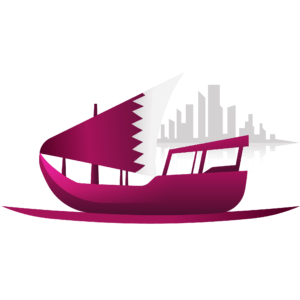
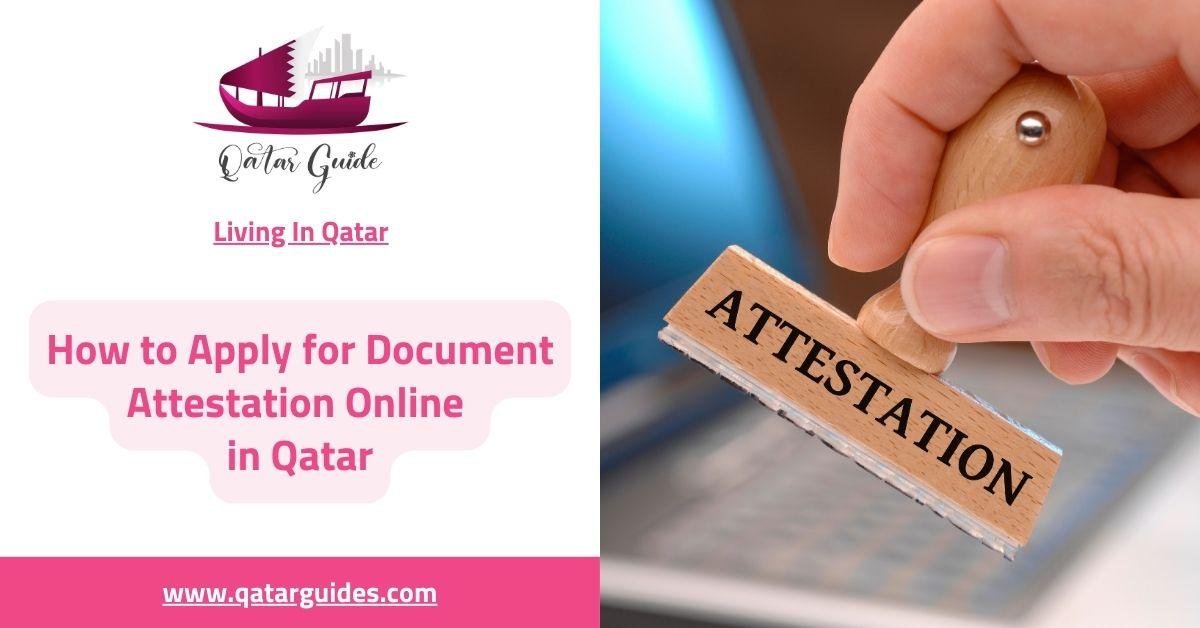







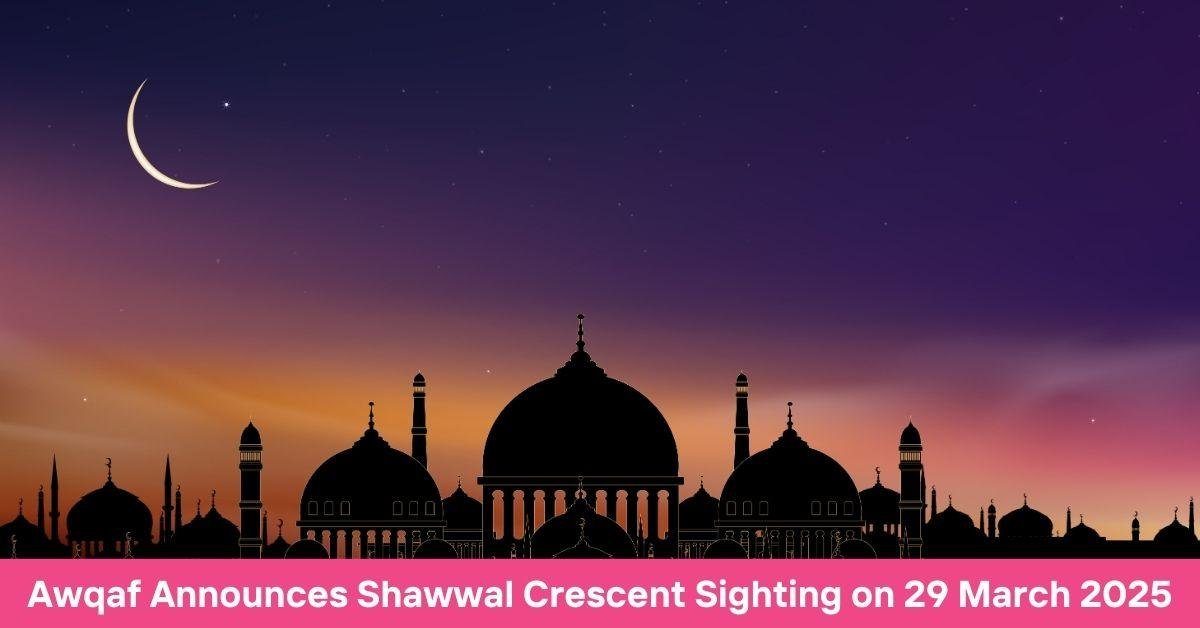

Add a comment