If you’re living long-term in Qatar, knowing how to renew your Qatar ID (QID) is essential for maintaining your residency status. The Qatar ID is your primary identification document, crucial for accessing various services, including healthcare and banking. Whether you’re an expatriate or a Qatari citizen, understanding the Qatar ID renewal process will help you avoid penalties and ensure uninterrupted access to essential facilities.
In this comprehensive guide, we will cover everything you need to know about the Qatar ID renewal process in 2024. From online and offline renewal methods to required documents and fees, this step-by-step tutorial aims to make the renewal process as smooth as possible for you. Whether you are a resident expatriate or a Qatari citizen, following these guidelines will help you maintain your legal residency status in Qatar.
Why Renew Your Qatar ID?
Renewing your Qatar ID is not merely a bureaucratic task; it has significant implications for your daily life in Qatar:
- Legal Requirement: A valid Qatar ID is mandatory for all residents. Using an expired ID can result in fines and restricted access to services.
- Identity Verification: Your Qatar ID is essential for verifying your identity in employment, housing, and official matters.
- Access to Services: A valid ID ensures continued access to healthcare, education, banking, and government services.
- Travel Convenience: A current Qatar ID facilitates smoother travel within the Gulf Cooperation Council (GCC).
The Ministry of Interior (MOI) allows individuals and companies in Qatar to renew residence permits for 1 to 3 years. This service is available for Qataris, residents, and companies holding Qatari Smart ID Cards. Timely renewal is crucial to avoid penalties and ensure uninterrupted access to essential facilities.
Step-by-Step Guide on How to Renew Qatar ID
The renewal process for your Qatar ID can be done either online or offline. Below are detailed instructions for each method.
Qatar ID Renewal Online Using the MOI Website
One of the most convenient ways to renew your Qatar ID is through the Ministry of Interior (MOI) e-services portal. Here’s a step-by-step guide on how to renew your Qatar ID online:
Step 1: Log In:
Go to the MOI e-services portal and log in using your Qatari smartcard. If you do not have a smartcard, you may need to obtain one to access online services.

Step 2: Navigate to Residency Services:
Once logged in, look for the “Residency Services” section. Click on it to explore the available options.

Step 3: Select Renew Residency:
Click on “Renew Residency.” You will see options for both individuals and companies.

Select between “Personal” or “Company.”
- For renewal for individuals: Choose the QID number(s) to renew (up to five).
- For renewal for companies: Select the QID number(s) to renew (up to twenty), and click “Add.”
Step 4: Select Renewal Period:
Choose the desired renewal duration for the residence permit (RP), which can typically range from one to three years.
Step 5: Choose Delivery Option:
Decide how you would like to receive your new residence permit—options usually include pick-up at a designated location or delivery via Qatar Post.
Step 6: Payment:
Proceed to pay the applicable renewal fees using a credit or debit card. Ensure your payment method is valid and has sufficient funds.
Step 7: Confirmation:
After payment, you will receive a confirmation receipt. This receipt is essential for tracking your renewal status.
Qatar ID Renewal Process through the Metrash2 App
The Metrash2 mobile application offers another convenient method for renewing your Qatar ID. Here’s a detailed guide on how to renew your Qatar ID in Metrash2:
Step 1: Log In:
Open the Metrash2 app on your device and log in to your account using your credentials.

Step 2: Navigate to Residency:
Once logged in, look for the “Residency” option in the main menu. Tap on it to proceed.

Step 3: Select Residency Renewal
In the Residency section, you’ll see an option for “Residency Renewal.” Tap on this to begin the renewal process for your Qatar ID.
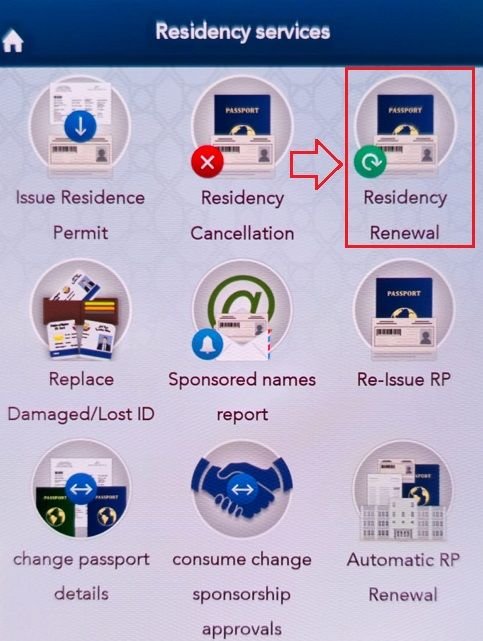
Step 4: Select Type of Renewal:
You can choose between Personal (individual) or Company Residency Renewal. After making your selection, click “Next.”
- For Individual Renewals: If you’re renewing for yourself or family members, select the QID number you wish to renew. You can renew up to five IDs at a time.
- For Company Renewals: If you’re renewing for a company, select the QID numbers for up to twenty individuals and click “Add.”
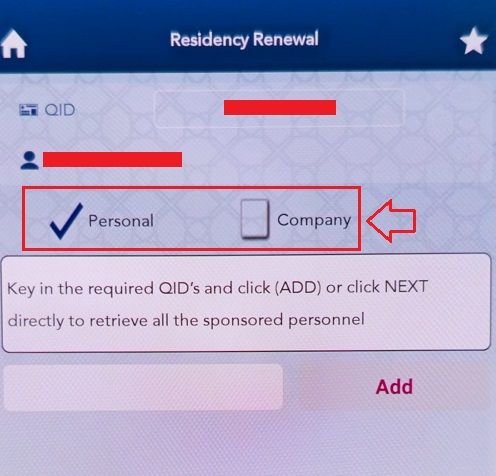
Step 5: Choose Renewal Duration:
Specify the renewal period for the selected Qatar IDs.
Step 6: Delivery Address:
Next, enter the address where you’d like the new Qatar ID or residence permit delivered. Make sure this information is accurate to avoid any delivery issues.
Step 7: Review Details:
Before moving forward, take a moment to double-check all the information you’ve entered. This is a crucial step to ensure that there are no mistakes, which could delay the renewal process.
Step 8: Payment:
Once you’ve confirmed that everything is correct, you’ll proceed to payment. You can pay the renewal fees conveniently using a debit or credit card. The app will guide you through this step, ensuring a secure transaction.
Step 9: Track Your Renewal:
After submission, you can track the status of your renewal through the MOI portal here.
Qatar ID Card Renewal Offline Process
For those who prefer an offline method, renewing your Qatar ID can be done in person. Here’s how:
1. For Qatari Citizens:
Step 1: Visit the Department:
Go to the Nationality and Travel Documents Department, where you can process your application.
Step 2: Application Form:
Download and complete the required application form from the MOI website.
Step 3: Required Documents:
Bring your current QID card and two passport-sized photographs if you are over 65 years old.
Step 4: Payment:
Pay the renewal fees at the department. Ensure you have cash or a valid payment method accepted at the location.
2. For Expatriates:
Step 1: Download Application Form:
Obtain and fill out the application form from the MOI website.
Step 2: Attach Required Documents:
You will need to attach:
- A copy of your valid employer’s ID (for personal sponsorships).
- A copy of the employer’s Establishment ID (if you are under sponsorship from a company or government entity).
Step 3: Submission:
Submit the completed application form along with all necessary documents to the Expatriates Affairs Department.
Qatar ID Renewal Fees
The fees associated with renewing your Qatar ID depend on your sponsorship type. Here’s a breakdown:
- QR 500: For family sponsorships (wives and children).
- QR 1,000: For employees sponsored by companies or institutions.
- QR 300: For personal sponsorships (including servants, farmers, and sailors).
- Discount: There is a 20% discount available for those opting for a three-year renewal for personal and family sponsorships.
- Delivery Fee: If you choose Qatar Post for delivery, an additional QR 20 fee will be charged.
Additional Information About Qatar ID Renewal
Here are some additional key points to keep in mind regarding the Qatar ID renewal process:
- Early Renewal: You can initiate the renewal process up to three months prior to your ID’s expiration date. This is highly recommended to avoid any last-minute issues.
- Rejection Reasons: If your application is rejected, the system will display the reasons in the “Status” box on the MOI portal, allowing you to correct any issues promptly.
- Payment Confirmation: After successful payment, a receipt will be issued. This receipt is important for any future inquiries regarding your renewal.
- Delivery Methods: Ensure that you select a delivery method that suits you. The new residence permit can be delivered directly to your specified address via Qatar Post or collected at a designated location.
Conclusion
Renewing your Qatar ID is an essential responsibility that should not be neglected. By following the detailed steps provided in this guide—whether opting for online methods, utilizing the Metrash2 app, or choosing offline processes—you can ensure a hassle-free renewal experience.
Keeping your Qatar ID up-to-date is vital for legal compliance, uninterrupted access to services, and secure identity verification. Don’t delay; maintain your legal residency status and avoid potential penalties by renewing your Qatar ID promptly.
For more information, you can visit the MOI website or use the Metrash2 app for a seamless renewal process. Understanding how to renew your Qatar ID will empower you to navigate life in Qatar smoothly and efficiently.





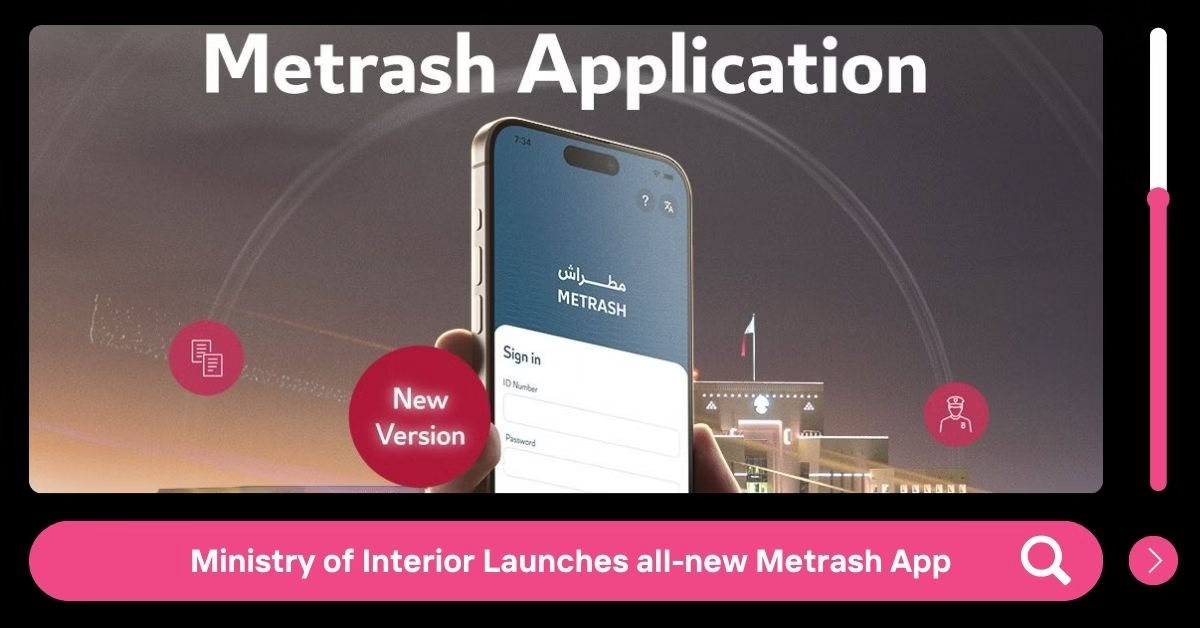





Add a comment