If you’ve received a traffic violation in Qatar, it’s essential to settle the fine promptly. Fortunately, the Ministry of Interior (MOI) offers convenient online payment options through the Metrash2 app and the official MOI website. This guide will walk you through each step to ensure you can pay your fines quickly and easily.
Paying traffic violations online is convenient, saves time, and helps you avoid potential penalties for late payments. Moreover, if you pay within 30 days of receiving a violation, you may qualify for a 50% discount on your fine.
How to Pay Traffic Violations via the Metrash2 App
The Metrash2 app is a mobile application developed by the MOI to facilitate various government services, including traffic violation payments. Follow these steps:
Step 1: Log in to the Metrash2 Application
Open the Metrash2 app on your device and enter your login credentials. If you don’t have the app, download it from the App Store or Google Play.
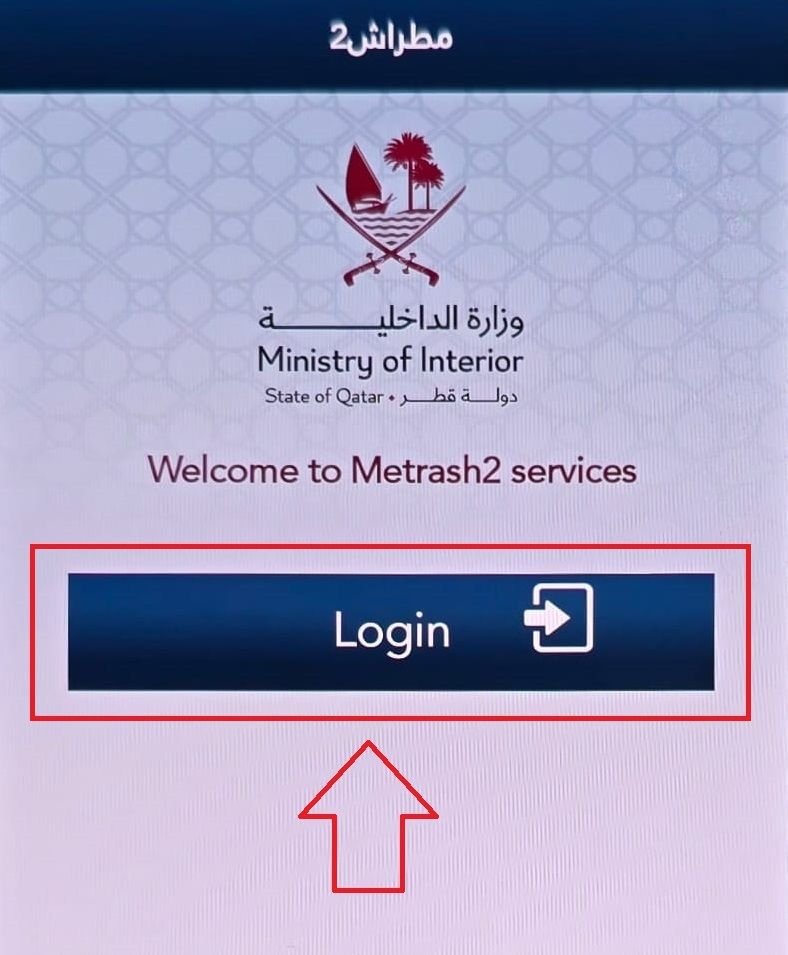
Step 2: Select the “Traffic” Option
Once logged in, tap on the “Traffic” option from the main menu to access traffic-related services.
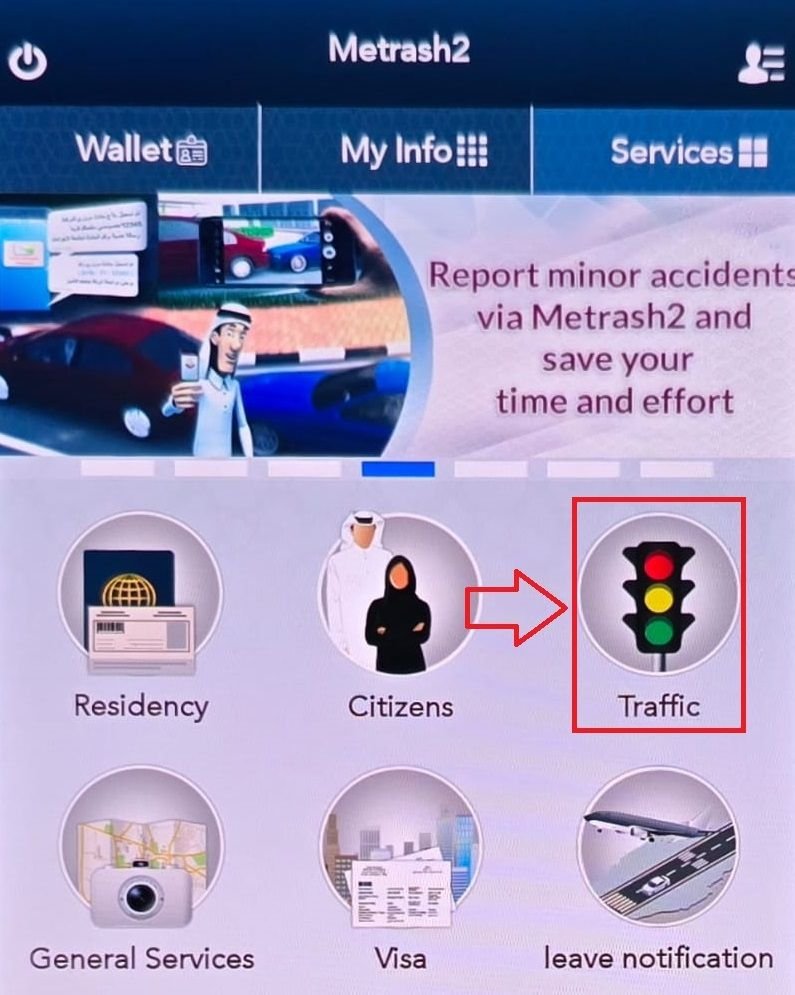
Step 3: Access “Violation Service”
Navigate to “Violation Service” to start the process of checking for any outstanding fines.

Step 4: Query Traffic Violations
Tap on “Query/Traffic Violations” to see if there are any violations linked to your Qatar ID or vehicle registration.
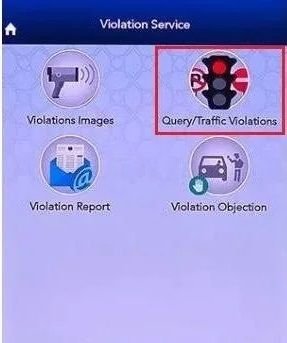
Step 5: Enter Your Details
Input your Qatar ID number or your vehicle’s plate number, then click ‘Search.’ The app will display any traffic violations associated with your account.
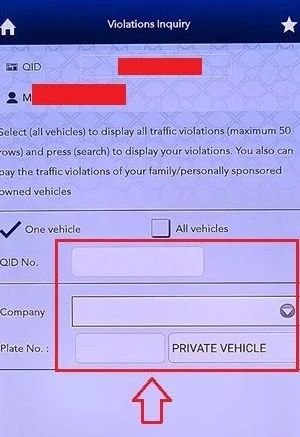
Step 6: Make Payment
If violations are listed, select them and proceed to pay using your credit or debit card. If no violations appear, you’ll see the expiry date of your vehicle registration card (Istimara).

How to Pay MOI Traffic Violations via the MOI Website
If you prefer using a web browser, you can pay your traffic fines through the MOI website. Follow these steps:
Step 1: Access the MOI Website:
Open your web browser and go to the official Ministry of Interior website at portal.moi.gov.qa.

Step 2: Click on Inquiries Option
Look for the “Inquiries” option in the main menu and click on it to proceed.
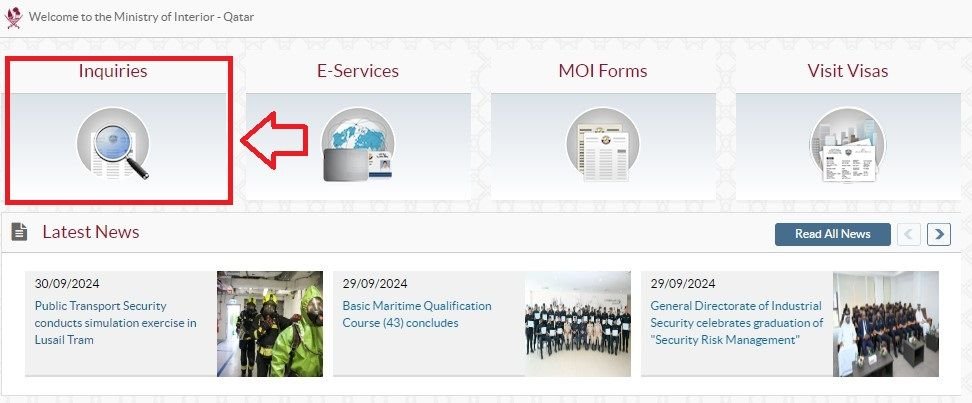
Step 3: Click on ‘Traffic Inquiries’
On the homepage, look for the “Traffic Inquiries” section and click on it.

Step 4: Click on ‘Traffic Violation’
From the Traffic Inquiries menu, select “Traffic Violation” to proceed.

Step 5: Enter Your Details
You’ll have the option to enter your Qatar ID (QID) number, vehicle registration number, or company ID number to retrieve any traffic violations.
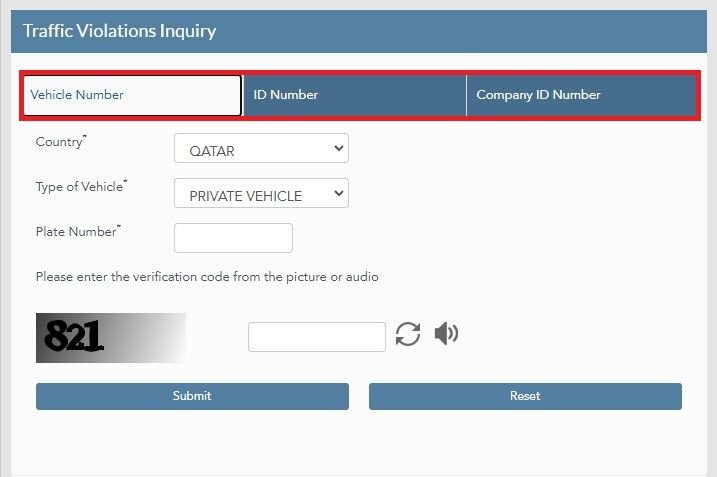
Step 6: View Traffic Violations
After entering your details, click “Submit.” You’ll see a list of any traffic violations, including the date, type, and location of each violation along with the fines imposed.
Step 7: Pay Your Fine Online
Select the violation(s) you wish to pay and follow the on-screen instructions to complete the payment using a debit or credit card.
Note: You can get a 50% discount for traffic fines if you pay within 30 days of registration of the violation.
Tips for a Smooth Payment Process
- Keep Your Information Handy: Ensure you have your Qatar ID, vehicle registration number, or other relevant details readily available.
- Check for Discounts: Always check for available discounts for timely payments.
- Use Secure Payment Methods: Opt for secure payment methods to protect your financial information.
- Keep Confirmation: After making a payment, save or print the confirmation for your records.
Conclusion
Paying your MOI traffic violations online in Qatar has never been easier. Whether you choose the Metrash2 app or the MOI website, both methods are user-friendly and efficient. By following this step-by-step guide, you can clear your fines quickly and take advantage of available discounts.
If you found this guide helpful, feel free to share it with friends and family to help them navigate their traffic violations as well!





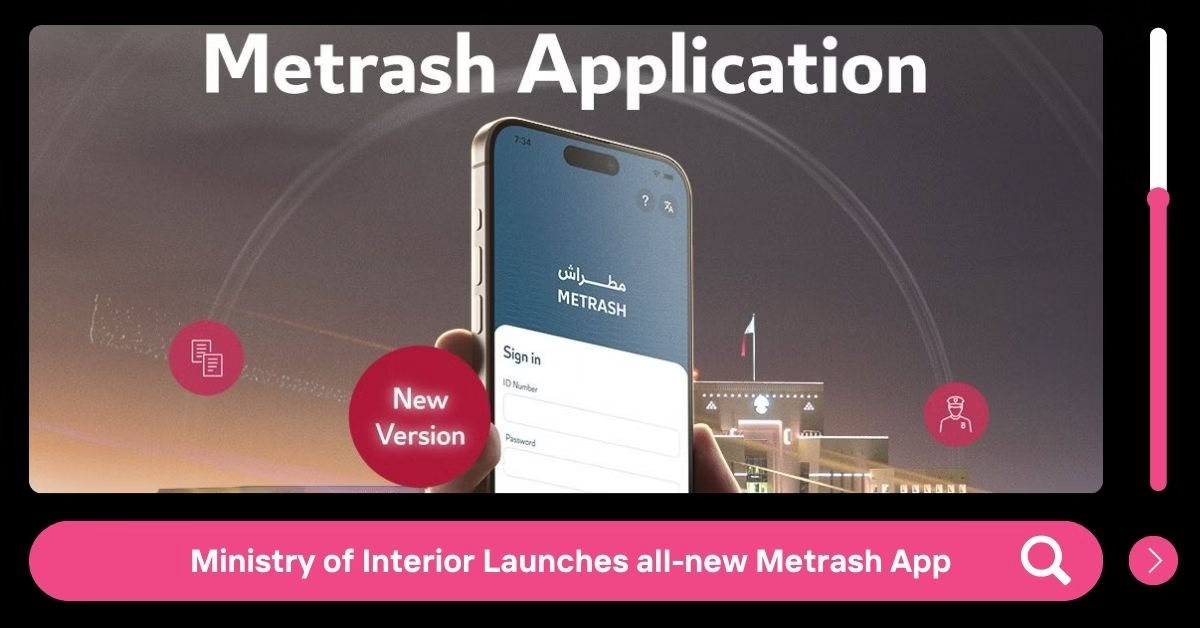





Add a comment